The traditional procurement process is time-consuming, prone to errors, complex, and challenging to implement efficiently. From raising a purchase request to making vendor payments, multiple stakeholders are involved. In addition, securing approvals through various channels of an organization leads to chaos. Hence, 77% of companies are shifting to procure-to-pay solutions, also known as procurement software.
What is Procurement Software?
Procurement software are tools that automate the procurement process.
Instead of relying on multiple platforms and different channels to procure goods and services, the process is automated and brought together on a centralized platform.
A powerful procurement solution helps you in:
- streamlining the request and approval process for purchases
- generating, tracking, and managing purchase orders
- creating, negotiating, and tracking supplier contracts
- managing and maintaining supplier relationships
- automating invoice validation, approval, and payment workflows
- integrating with other systems for seamless data flow and coordination.
What Are the Benefits of Procurement Software?
By automating your procurement process with a procurement management software, you can improve it in the following ways:
- Once you enter data, it is auto-populated throughout the procurement cycle. This minimizes the risk of errors due to manual data entry in purchase orders, invoices, and other documents.
- You get real-time visibility into the procurement process. You can also track the status of purchase requests, orders, deliveries, and payments.
- With built-in reporting and analytics tools, you can generate detailed reports on spending, supplier performance, and other key metrics. This data-driven insight enables better inventory planning and strategic decision-making.
- You can standardize workflows for purchase requisitions and approvals. Route the requests to the appropriate individuals for approval and reduce any delays. Notifications and reminders are automated, ensuring timely responses.
- Invoice processing and payment workflows are automated. This ensures that invoices are paid on time. This helps in taking advantage of early payment discounts and strengthens vendor relationships.
Top 6 Procurement Software: Detailed Overview
1. Pluto

Pluto is an all-in-one procurement software designed to transform your accounts payable (AP) processes. It reduces your finance team's workload and makes procurement easy. From automating purchase requests to setting multi-layer approval workflows and managing vendors, it is the ultimate procurement solution to transform a chaotic procurement process into a faster and more efficient one.
Key Features:
- Features fully customizable and automated workflows for raising purchase requests and purchase orders, requiring no technical expertise
- Offers flexible approval engine capable of managing intricate hierarchies
- Enables multi-layer invoice approvals with policies to align with your company's structure
- Ability to upload invoices easily via WhatsApp images, eliminating the need to search for invoice details. Also, facilitates invoice capture via emails directly to speed up the receipt capture process.
- A centralized dashboard to gather bills in one place and track the status to avoid double payments
- Vendor-specific corporate cards to control budgets and detect irrelevant expenses
- Supports local and international wire transfers to make payments
- OCR technology minimizes manual data entry by creating and populating bills from invoices
- Supports ERP integration to synchronize your vendors, POs, and bills and integrates with accounting software, such as Oracle, NetSuite, Zoho, Quickbooks, Wafeq, Xero, etc.
- Raises alerts for upcoming payments and enables scheduling payments in advance and automate invoices
- Provides a complete audit trail of the process to ensure visibility at each step
- Shows real-time analytics to facilitate deep insights for supporting budget control
Pricing:
Request the sales team for a custom quote
Pros:
- More financial control with vendor-specific corporate cards
- Better Forex rates than most local banks
- Multiple integration options
Cons:
- Slightly longer on-boarding due to corporate card offering
- Integrates with all other major ERPs except Tally
2. Yooz

Yooz optimizes the AP process, specifically focusing on invoice management. It is a cloud based software that uses artificial intelligence (AI) and machine learning technologies to enhance security and control in AP automation. It is suitable for mid-size companies of all sectors wanting to automate procurement with a cloud-based procurement solution.
Key Features:
- Enables online, real-time management of supplier relationships, improving communication and collaboration
- Provides mobile access for invoice approval and communication
- Maintains regulation-compliant traceability, ensuring adherence to relevant laws and standards
- Automates real-time GL coding and purchase order matching
- Captures all types of documents through various channels, such as email, drag-and-drop, mobile, scan, and sFTP, supporting multiple formats, including PDF, Factur-X, UBL, CII, and EDIFACT
- Integrates with accounting software and and ERPs
- Allows users to approve and pay invoices in batches, offering multiple payment options, such as Virtual Credit Card, ACH, eCheck, and Paper Check
- Offers a range of services, including consulting, configuration, training, and user support
Pricing:
Free trial for up to 15 days followed by a "pay-as-you-use" model.
Pros:
- Integration with Sage Intacct
- Ability to tag people in the comments and email them directly from the invoice
- Numerous criteria available for setting up the approval workflows
Cons:
- Doesn’t offer payment services in UAE, so you need to carry out payments on a different platform
- Doesn't have integrations with major suppliers as a form of punchout
- Time-consuming to download and export files
- Hard for vendors to send the invoices through Yooz
3. Procurify

Procurify speeds up the procurement process, enhances internal communication, and reduces financial risks. It is an easy-to-implement tool that saves time for finance and operations teams. From catalog management to custom user controls, it helps to track the procurement process in real-time.
Key Features:
- Tailors purchase orders to match your internal processes and vendor expectations
- Creates, tracks, and maintains an audit trail of all procurement transactions for transparency and compliance.
- Enhances financial controls by enabling purchase order-based purchasing
- Ensures that requested items are approved against budgets before procurement.
- Sync purchase orders with your accounting system or ERP, whether via API, CSV, flat file, or direct integration
- Integrates with trusted suppliers through PunchOut catalogs to streamline the ordering process.
- Enables blanket purchase orders, which involve making multiple purchases against a single purchase order, even when details of future purchases may be unknown.
- Purchase order workflows to save on shipping costs, unlock vendor discounts, and reduce paperwork
Pricing:
Starts at $2000/month with a custom pricing tier
Pros:
- Easy to make amendments in the original purchase order
- Enables ordering from multiple websites for resources, including Amazon
- Makes it easy to upload documents to support expense and order reports
Cons:
- Doesn’t offer payment services in UAE, so you will need to carry out payments on a different platform
- Isn’t catered to the UAE market, and does not support UAE specific workflows such as VAT management
- Cannot edit orders once they are approved
- Cannot see the order history for a catalog item without running a report
- Physical inventory has to be tracked outside Procurify
4. Precoro

Precoro is a cloud-based solution designed to streamline operations, automate tasks, and centralize purchasing procedures. It enables tracking discounts, monitoring corporate expenses, and enhancing cash flow transparency. It also provides analytics and reports for strategic procurement planning.
Key Features:
- Simplifies the approval by allowing users to approve from any device via email or Slack notifications.
- Supports customizable approval workflows with multi-step and role assignment
- Facilitates creating, approving, and tracking purchase orders and transfer orders from Amazon Business via Punch-in
- Connects with various ERPs and business tools like NetSuite, QuickBooks, and Xero, or its API
- Ensures data security through Single Sign-On (SSO) and 2-factor authentication
- Offers an intuitive interface and guidance from a dedicated customer success manager whenever needed
- Gives a risk-free 14-day free trial with access to all features
Pricing:
Starts at $35 per user per month billed annually for teams with under 20 members and offers custom pricing for enterprises
Pros:
- Provides flexibility for enterprise needs
- Works well for budgeting procurement
- Allows tracking invoices in a centralized environment
Cons:
- Requires training to customize complex workflows
- Invoice processing is slow
- Isn’t suitable for manufacturing industries
- Difficult to collaborate on invoice drafting
5. Kissflow

Kissflow simplifies and enhances procurement processes while ensuring transparency and compliance. It helps to automate the entire process without requiring technical expertise or coding experience. It comes with 50+ ready-to-use applications, enabling unlimited automation applications.
Key Features:
- Offers fluid forms to enable easy capturing, approval, and tracking of purchase requests
- Allows to register and maintain vendors effortlessly with access to multilingual catalogs
- Integration with accounting systems, ERP, and finance systems like Quickbooks, SAP, and Microsoft Dynamics
- Accelerates the invoice approval process with timely alerts and automated checks. Connect invoices to contracts, purchase orders, and service entry sheets in a single dashboard
- Customizable reports to visualize data using charts, filters, and heatmaps
- Ability to define and manage budget restrictions with dynamic rules throughout the entire procure-to-pay lifecycle
- Customized approval workflows to ensure transparency with rule-based approval processes
- Smart alerts that provide real-time updates on the status of purchase orders and invoices to keep stakeholders informed
Pricing:
Starts at $2499/month (billed annually). Pricing varies based on transaction volume and number of users.
Pros:
- Intuitive interface with a relatively short learning curve
- Allows automated workflows to be created with limited technical expertise
Cons:
- Not built specifically for procurement teams
- Does not support payment flows in UAE
- Cost of its license is high (particularly for SMBs)
- Can not handle intricate processes that require a high degree of customization or involve multiple conditional branches
- Customization options are limited, including specific integrations, advanced business rules, or more sophisticated automation capabilities
6. Vendr

Vendr is a practical solution for streamlining SaaS procurement. It simplifies the entire process, from intake requests to contract management. It provides essential SaaS insights, negotiates expert advice, and integrates with core business tools for procurement and vendor management.
Key Features:
- Buyer guides to provide negotiation insights and gain the upper hand in software purchases
- Negotiation advisory to provide personalized guidance on negotiating like a pro and enter negotiations with confidence
- Simplified intake forms to ensure company-wide compliance and visibility
- Integration with different accounting and finance tools, such as Oracle, NetSuite, Intuit, Quickbooks.
- Integrates with platforms like Rippling Workday to include correct stakeholders. Additional integration with SSO providers such as onelogin.
- Comprehensive renewal dashboard to receive early alerts and streamline the renewal preparation process to maximize savings.
- Vendr Slack integration for quick answers and timely notifications to collaborate in real time with your team, minimizing approval cycle times
Pricing:
There are 2 packages—the basic one starts at $15,000/year and the pro package starts at $20,000/year.
Pros:
- Offers assisted buying with a team who negotiates on your behalf
- Comprehensive database of vendors in one place
- Helps standardize procurement workflow
- Provides insights about fair market value
Cons:
- Restricted to SaaS procurement only
- Multilingual services are limited
- Navigating multiple workflows is not as fluid as desired
- Doesn't support multiple currencies
Find the Right Procurement Software
When choosing procurement software, focus on user-friendliness, scalability, and integration capabilities. Make sure the software aligns with your specific needs.
Finding the right software for accounts payable automation will be crucial for your business. For instance, if you frequently deal with multiple suppliers and have a complex approval process, ensure the software can accommodate these intricacies. Similarly, if you're in the healthcare industry, look for procurement software that complies with industry regulations like UAE Healthcare Law and the Dubai Health Authority (DHA) regulations. This ensures the privacy and security of patient data and adheres to local data protection standards. Moreover, check if the vendor offers active support and training. In case of a technical issue, having an unresponsive support team can disrupt the process and create bottlenecks.
Don't rush the decision. Thoroughly evaluate multiple options. Investing in an appropriate solution will save you money and headaches in the long run.
Want a tool that is safe, fast, and transforms your chaotic procurement process into an automated solution? Book a demo today and see how Pluto can simplify procurement for your team.
.png)

.png)
.png)