Picture handling hundreds of weekly purchase requests from different departments, each demanding new vendor searches. When you finally make purchases after going through the cycle of approvals and negotiations, you end up facing goods and invoice discrepancies.
That’s a chaotic situation you certainly want to avoid.
While procurement may seem like a simple purchase on paper, the process requires planning and structure for larger organizations.
One way to avoid this chaos is through procurement management, which helps businesses streamline the acquisition and record-keeping process. This reduces overhead costs and helps you remain profitable.
In this post, we will explore what is procurement management, outline the steps involved, and give tips to optimize your procurement cycle for an effective procurement management system.
What is Procurement Management?
Procurement management refers to the strategic acquisition of goods and services to meet the needs of an organization. It covers the entire goods procurement process from raising purchase requests to settling payments with vendors. This involves the procurement team’s planning, sourcing, negotiating, validating, and clearing payments to ensure a proper supply chain.
Steps Involved in the Procurement Management System

A standard procurement management process is intricate and involves several stakeholders. Here are the key steps:
- Needs Assessment: Identify internal requirements through meticulous forecasting.
- Vendor Selection and Database Establishment: Thoroughly vet vendors, creating a robust database for strategic partnerships.
- Negotiation of Terms: Engage in negotiations on pricing and delivery schedules to optimize resource utilization.
- Purchase Order Generation: Transform approved purchase requests into precise orders to minimize potential errors.
- Goods Receipt and Matching: Validate received goods against purchase orders (GRN matching) to ensure order accuracy and quality control.
- Invoice Approval and Payment Processing: Ensure accuracy before approving invoices and proceeding with payments.
- Record Maintenance for Auditing: Systematically document all transactions for transparent auditing, ensuring compliance and accountability.
Although the process looks simple, it has several loopholes. There are numerous steps involved, and the entire process becomes tricky to execute. These steps are scattered across multiple platforms, complicating reconciliation during the audit season.
Furthermore, it requires approvals at certain stages, making it unfavorable for larger teams with complex hierarchies.
How to Optimize the Procurement Management System
You can overcome these challenges by automating your systems.
Automation makes this lengthy and complex process a simple and efficient procurement cycle. The employees get a dedicated platform to raise requests. Furthermore, stakeholders can efficiently review and approve requests with automated notifications.
Automation also simplifies GRN matching through the data stored in the software. Accounting and payment integrations help clear approved invoices within seconds.
Throughout this process, you gain real-time visibility and control over expenses. Moreover, having all your information on a unified platform simplifies reconciliation and ensures a proper audit trail.
Here are five ways automating the procurement process helps your business:
1. Internal Control Over Financial Reporting (ICFR)
Automation ensures compliance with ICFR standards and upholds quality controls throughout the procurement process. It does this by using trigger-based approval workflows that follow predefined financial controls. It implements validation checks to ensure that procurement transactions meet quality control standards. This makes two-way and three-way matching seamless.
By deploying a single software solution, you detect and prevent potential errors or discrepancies in financial reporting.
2. Documentation
Automation brings together purchase requests, purchase orders, receipts, and all the relevant conversations on a unified platform. This makes storing and retrieving information easier, especially during the audit season. Also, optical character recognition (OCR) technology simplifies extracting key information, eliminating the need for manual data entry.
As a result, you improve document accuracy and prevent errors such as late or incorrect returns due to missing receipts, invoices, payables, and supporting documentation.
3. Integration
Automation software integrates with your accounting software, payment gateways, and ERPs bringing together the scattered pieces of procurement.
It allows you to request, manage, match goods receipts, and pay vendors from a single place. The best part is that your data remains consistent across all your software making the lives of financial controllers easier.
4. Measure
Automation offers you real-time visibility through a custom dashboard. It gives you a holistic view of the procure-to-pay process with a centralized data repository.
This makes it easier to extract insights and optimize the process to improve margins, such as average payables due, top vendors, department-wise expenses, etc.
5. Standardize Workflows
Automation helps you create standardized workflows to ensure consistency and efficiency. As a result, each stakeholder gets notified to complete their part. So, be it approving expenses or GRN matching, these set workflows eliminate the need to chase employees averting potential delays.
Challenges of Automating the Procurement Cycle
While automation does offer several benefits, choosing the right tool is crucial. One wrong decision and you might end up in one of the following situations:
- You invest in a basic software that lacks functionality and doesn’t solve your procurement issues.
- You choose a complex product that is difficult to understand and operate.
- You get a tool that doesn’t integrate with your existing accounting and payment software, increasing the manual task of syncing data across these systems.
- You get multiple products for different steps that lack integration, hindering efficient and streamlined procurement management.
Automation becomes a nightmare with the wrong software. All these scenarios lead to resource wastage. Moreover, weeks and months spent on implementation disrupt the supply chain.
What a Good Automation Procurement Management System Looks Like
Here’s how a comprehensive automation platform makes your procurement process easy, functional, flexible, and scalable.
1. Standardize Process

You have a centralized platform to consolidate the scattered procurement process. Whether purchase requests, approval workflows, or recurring SaaS payments, it allows you to automate as many procurement elements as you want.
It lets you digitize the entire process without compromising your current workflows. This boosts transparency and provides better control over your expenses.
2. Streamline Approvals

You get a no-code trigger-based approval workflow engine that helps you set exact approval hierarchies to get approvals without disruptions.
For example, you can add if-then rules and set a precise and intricate workflow. Thus, when an employee raises a purchase request, instead of chasing stakeholders, this system notifies them to review and approve the requests.
Additionally, all queries or clarifications unfold within the procurement software, ensuring comprehensive documentation and visibility. This eliminates maverick spending and fosters an accountable procurement process.
3. Vendor Management

You can sync all your vendors to your accounting software and ERPs. This creates vendor consistency across platforms, accelerating the purchase order creation. You also get the ability to add the list of items and simplify the purchase order and GRN matching process.
4. Receipt Management

You get a dedicated dashboard to manage all your receipts. The software captures invoices from emails and WhatsApp and uses OCR technology to extract key information. This streamlines GRN matching as all vendor, purchase order, and invoice details are in one place.
Pluto's procure-to-pay module is an excellent example of this centralization. It accelerates reconciliation with GL codes and tax codes, enhancing finance teams' visibility and control over purchase order spending.
5. Centralize Documentation

You have a unified information source as the software integrates with your accounting and payment software and your ERP. Hence, it becomes easy to store and maintain data while maintaining consistency across.
For instance, Pluto offers you a wide range of integrations, such as NetSuite, Xero, QuickBooks, Zoho, etc., so that you focus on procuring goods and get complete documentation with accuracy.
6. Detailed Reports

You get comprehensive reports, making it easier to extract insights and make data-driven decisions. Also, as all the information is stored within the software, there are no gaps or loss of context. You get an accurate picture of your procurement process. This allows for strategic planning and forecasting.
For instance, with Pluto, you get insights, such as average time for approvals, average payables due, top vendors, department-wise spending, location-wise spending, etc.
7. Audit Trails

Since there’s a unified platform to maintain thousands of receipts, you get complete visibility into each order from purchase requests to stakeholders involved and order status. This audit trail becomes a blessing during the audit season when you need less than 30 seconds to retrieve a specific receipt or document.
There’s More to Procurement Management than Automation
Procurement management is not just about automation. While it does enhance the three core components of procurement—people, process, and paperwork, procurement management requires more than the adoption of software.
Pluto aims not just to automate your processes but also to support your existing workflows. Then, be it purchase requests, accounts payable, or accounting, it strives to improve your processes by removing all the bottlenecks that cause chaos.
Know more about how we can help your business. Book a demo and we’ll see you across to maximize the efficiency of your procurement process.
.png)

.png)