The standard procurement process is tiresome and confusing.
You have multiple purchase requests from multiple departments. You wait weeks for approvals, and then a few more, before you can vet and negotiate with vendors. Finally, when the goods are delivered, you must assess their quality and ensure you got what you had ordered.
All this is done with constant pressure to speed up the process and ensure procurement cost savings. It is not scalable, and it has many loopholes. Eventually, you end up with supply chain bottlenecks, increasing procurement costs.
Such a chaotic process impacts all three core components of procurement—people, process, and paperwork. Goods are delayed, processes are tiresome, and paperwork is incomplete and scattered.
But, with automation in place, you can centralize the entire supply chain and get more visibility and control. Employees will have a dedicated platform for raising requests, the process will be streamlined, and paperwork will be consolidated on a unified dashboard.
In this post, we will cover how you can automate your procurement process without impacting your supply chain because any mismanagement directly translates into a broken supply chain.
What is Automation in Procurement?
Procurement automation is the process of adopting software to digitize and centralize your procurement process. Instead of relying on forms for purchase requests, emails/Slacks for approvals, or accounting software for accounts payable, you move your procurement process onto a single platform that automates all these processes.

You just have to set the policy and workflows, and the software manages the chaotic parts while adhering to company policies. And since these software integrate with your existing accounting software and ERPs, you need not change your procurement process much. You can choose which elements you want to automate and get the flexibility to adapt to your business needs.
Why Automate Procurement?
Automating procurement isn't just a luxury for big businesses — it’s a necessity for any organization looking to save time, reduce errors, and streamline operations. Here’s why you should consider automation for your procurement processes:
1. Eliminate Manual Errors
Manual procurement processes are prone to human errors — from data entry mistakes to missed approvals. Automation ensures that tasks are carried out consistently and accurately, reducing the chance for costly mistakes and improving overall efficiency.
2. Save Time
Think about how much time your team spends handling paperwork, chasing approvals, or reconciling invoices. Automation handles these tasks in a fraction of the time, freeing up your team to focus on strategic decisions that drive your business forward.
3. Improve Spend Visibility
With automated systems, you gain real-time insight into your procurement activities. You’ll have complete visibility into spending patterns, supplier performance, and purchase orders — helping you make informed decisions and avoid unnecessary costs.
4. Increase Compliance and Control
Manual processes make it harder to track compliance with internal policies or external regulations. Automation ensures that every purchase follows the correct procedures, providing an audit trail and helping you stay compliant with less effort.
5. Boost Supplier Relationships
When procurement is automated, you can spend more time building stronger, more effective relationships with suppliers. Automated workflows make it easier to track orders, manage contracts, and ensure that suppliers are meeting performance standards, which can lead to better pricing and terms.
6. Reduce Procurement Costs
Automation cuts down on the overhead and administrative costs associated with procurement. From reducing paper-based workflows to speeding up invoice processing, automation lowers the resources spent on routine tasks, helping you keep costs in check.
7. Enhance Strategic Decision-Making
Automating procurement processes means more accurate data and insights at your fingertips. With better analytics and reporting, you can make smarter, data-driven decisions that align with your business goals and lead to long-term growth.
Top 4 Procurement Processes to Automate in 2025
1. Purchase Requests
Purchase requests involve employees raising requests for the purchase of goods or services. They specify the goods required, and the procurement team ensures that all stakeholders give their approvals to the requests. The larger the expense, the more stakeholders involved. Plus, this becomes complex for larger firms when there are intricate hierarchies.
By automating this process, all the requests are consolidated and the approval process is accelerated. For instance, Pluto facilitates trigger-based custom approval workflows to notify stakeholders and get approvals without disruptions. This ensures compliance with procurement policies and complete visibility into spending.
2. Purchase Orders
Purchase orders involve creating and approving legal documents that outline the details of a purchase, including quantity, price, and delivery terms. However, this process becomes chaotic when vendor lists are scattered across platforms and you don't have proper systems for consolidating all purchase requests and orders.

Automating purchase orders consolidates all the purchase orders in a single platform. It enables multiple functions, such as converting purchase requests into purchase orders as soon as they get approved, maintaining a preferred vendors list, offering punchout systems to create purchase orders faster, etc. As a result, you enhance the accuracy of the purchase order and improve supplier management.
3. Goods Received Note (GRN) Matching
GRN matching involves verifying that the goods received match the details specified in the purchase order and confirming their acceptance. Any mismanagement at this stage negatively impacts inventory, leaving you with poor quality or unnecessary goods. Moreover, doing this manually takes time and leaves room for errors.

Automating GRN matching consolidates purchase orders and bills on a single platform for easy two-way and three-way matching.
For instance, Pluto captures the receipts and matches them to the purchase orders for accuracy, expediting the reconciliation process. You get complete visibility into the products that don’t match the purchase order. As a result, the verification process fastens with minimal discrepancies.
4. Accounts payable
Accounts payable involves managing and paying invoices for goods and services received, ensuring timely and accurate financial transactions. Manually, this process takes weeks before the invoice gets approved. In other cases, teams end up paying the invoice twice, leading to the issue of double payments. In the end, procurement teams lose visibility into where the money is going, making cost optimization difficult.

Automating accounts payable streamlines invoice processing to reduce errors and enhance overall financial efficiency. For instance, Pluto integrates with your accounting software and payment gateways to automate payments. As soon as the invoices are approved, you get a dedicated dashboard for awaiting payments. With a single click, you make payments while ensuring data consolidation without any delays.
Top 3 Challenges in Procurement Automation
While procurement automation can enhance your procurement process, here are some challenges that need your attention:
1. Resistance
Employees resist adopting automated processes due to fear of job displacement or reluctance to change established workflows. This happens because they don't understand the real benefits of technology and how it can assist them in their jobs. As a result, the adoption process slows down, hinders efficiency, and leads to a lack of cooperation from key stakeholders.
To overcome this, provide training and education on the benefits of procurement automation. Involve employees in decision-making and showcase successful case studies to alleviate concerns. This will set clear expectations and also help specify the requirements of the software.
2. Implementation Cost
The upfront costs associated with implementing automation tools and systems for procurement processes are substantial. This includes costs from purchasing software and hardware and the expenses associated with system integration, training, and potential disruptions during implementation. Thus, it becomes difficult to get stakeholders on board and get approval despite long-term benefits.
To overcome this, conduct a thorough cost-benefit analysis and share the results with stakeholders. Discuss the operational efficiency of procurement automation and consider phased implementation to spread costs. Also, explore scalable solutions, so you don't have to keep reassessing and re-investing in the automation solution.
3. Security
Security concerns about the privacy of sensitive procurement data arise with adopting automated systems, especially due to large amounts of vendor, payment, and employee data. This makes it susceptible to cybersecurity threats, raising concerns regarding data breaches or unauthorized access.
To overcome this, look for certified software ensuring data protection regulations compliance. For instance, Pluto is PCI DSS Level 1 certified, which is bank-grade security. You can also conduct regular audits and encrypt sensitive information for added protection.
Automate Procurement Process With Pluto
You can tackle these procurement automation challenges and others, too, such as flexibility, technical issues, and supply chain complexity, by choosing the right automation partner. A solution that caters to your need to provide visibility, control, flexibility, and ease without disrupting your supply chain.
Here are some ways that Pluto can support your procurement automation to streamline the 3Ps of a procure to pay software—people, process, and paperwork::
1. Approval Workflows

You get a no-code trigger-based approval workflow engine that helps you set exact approval hierarchies to get approvals without any disruptions. You add if-then rules and set a precise and intricate workflow.
Thus, when an employee raises a purchase request, instead of chasing stakeholders, this system notifies all of them to review and approve the requests. Also, if queries and any clarification are required, all the conversation takes place in Pluto itself, giving you complete documentation and visibility.
2. Vendor Management

You get a unified platform to consolidate all your vendors with integrations to your accounting software and ERPs. You can sync and manage all the vendors for faster purchase order creation. You can add the list of items and simplify the purchase order and GRN matching process.
3. Receipt Management

You get a dedicated dashboard to manage all your receipts. Pluto captures the invoices from emails and WhatsApp and uses optical character recognition (OCR) technology to extract key information. As a result, GRN matching becomes easy as you have all the vendor, purchase order, and invoice details in one place. Also, with all the details consolidated, you accelerate the reconciliation process by documenting all the key information on a single platform.
4. Payment Processing

You get direct integrations with your accounting software and payment gateways, making payment processing easy. Since Pluto already supports the approval process and GRN matching, you don’t end up paying for faulty goods. Also, you get all the information on a single platform with its current status and other key information, so you avoid double payments.
5. Reconciliation

You close books 10X faster with Pluto. With OCR technology, you need not manually add general ledger and tax codes. And since all the accounting software is synced, the information remains consistent throughout the system, making reconciling easier. Also, if any discrepancies arise, you have complete visibility into each AED you spend with Pluto.
Benefits of Procurement Automation
Adopting procurement automation can transform your organization’s purchasing process, offering clear benefits that go beyond just time savings. Here’s how automating procurement can take your business to the next level:
1. Increased Efficiency
Automation eliminates the need for manual tasks like data entry, approval chasing, and invoice matching. This speeds up the entire procurement cycle, from requisition to payment. With fewer delays and less paperwork, your team can focus on more strategic tasks that add value to the business.
2. Cost Savings
By automating procurement, you reduce the risk of human error, which can lead to costly mistakes. Automation also enables better spend visibility, helping you identify areas for cost-saving opportunities and ensuring that you never miss out on discounts or favorable supplier terms.
3. Improved Compliance
Procurement automation ensures that every step of the process is carried out in compliance with company policies and regulations. Automated workflows enforce compliance automatically, reducing the risk of mistakes and ensuring all actions are fully auditable.
4. Better Supplier Relationships
Automation allows for smoother communication with suppliers, improving transparency and reducing delays in order processing. With accurate data and faster approvals, you can build stronger, more reliable partnerships with your vendors.
5. Enhanced Data Visibility and Analytics
With automated systems, procurement teams gain real-time access to spend data, supplier performance metrics, and order histories. This centralized data hub offers valuable insights that can inform better decision-making and more accurate forecasting.
6. Scalability
As your business grows, so do your procurement needs. Automation systems are designed to scale with your organization, allowing you to handle an increased volume of purchases without a proportional increase in workload or complexity.
7. Streamlined Approvals and Faster Turnaround
Automated workflows streamline the approval process, eliminating bottlenecks that typically occur when manual approvals are required. This ensures faster turnaround times and ensures that procurement requests are processed in a timely manner, helping you avoid delays in production or operations.
Simplify Procurement Automation
Your procurement team doesn’t need multiple procurement automation software for each process. You will end up with multiple platforms, struggling to integrate them, and spending hours trying to work the pieces together instead of getting flexibility.
Pluto streamlines the process while facilitating integrations with your existing accounting software, ERPs, and payment gateways. You get a layer of automation that sits on top of current processes to meet your needs. Hence, you get a solution that fixes all the loopholes instead of disrupting your current processes.
We explored the top 6 procurement software solutions for modern businesses on our blog, and recommend checking the options and picking one that offers functionality without disrupting your workflow.
.png)


.png)