One crucial aspect of business finance management is knowing how the money of your organization is being spent. You can’t paint a complete picture of your organization’s financial health without understanding how the money is flowing first. This clarity is precisely what effective expense reports provide. When properly maintained, expense reports give you a clear perspective over your organization's finances.
In this comprehensive guide, we delve into:
- The Definition of Expense Reports: What are they and why are they crucial?
- The Importance of Accurate Expense Reporting: How does it affect your organization's financial health?
- Creating Effective Expense Reports: We'll explore two practical methods to craft accurate and insightful expense reports, empowering you to make informed financial decisions.
What is an expense report?
An expense report is a crucial tool in business finance management. It is a categorized and itemized list of expenses made on behalf of the organization. These reports assist employers or finance teams in determining what money was spent, what was purchased, and how much of the expenditure is eligible for reimbursement.
The purpose of an expense report is to track the expenditures of a business and expense forms should include all purchases necessary to operate a business, such as food, gas, or parking.
It is most commonly used by employees when requesting reimbursement for expenditures.
When expenditure amounts exceed a certain threshold, receipts are usually attached to the form.
Employees are paid the requested amounts after the employer examines their submissions for accuracy and validity.
In this case, the employer will be able to recognize accounting profit and taxable profit based on the reimbursements.
Business expense reports are usually generated on a monthly, quarterly, or annual basis to track business spending:
- It is important for a company to maintain monthly and quarterly expense reports to track all of its purchases during that period. The reports are used to determine whether spending within the organization's budget is within its limits and to identify areas for cost reductions.
- Yearly expense reports are in turn used for tax purposes. A company's tax returns are prepared using its annual expense reports.
It is also possible to use expense reports to detail expenditures made against an initial employee advance.
Employers still record employee expenses as business expenses, but they do not reimburse employees; instead, they deduct the expenditures from employee advances.
Why use an expense report?
Expense reports are essential for small businesses, enabling a clear tracking of business expenses often paid out-of-pocket by employees. These reports detail all reimbursable expenses and require attaching receipts for accurate verification. Once reviewed for accuracy, employees are reimbursed accordingly. Additionally, small business owners and accountants use these reports to analyze total expenses over specific periods, employing accounting tools to assess whether costs align with budget expectations
The following are some benefits of generating a expense report:
1. Facilitates efficient expense tracking and cost control
Analyzing expense report data is the ideal starting point for cost control. This allows you to track your firm's spending over time by giving you a clearer picture of what your money is being spent on.
Additionally, you can analyze how much your employees are spending on different expense categories, determine which categories are driving up costs, and implement strategies to reduce or eliminate them. In addition to identifying loopholes in expense policies, these reports can help you decide which vendors to prioritize and which ones to let go by identifying loopholes in expense policies.
Tracking expenses over time allows you to identify whether a particular expense category (such as transportation or hotels) is increasing costs excessively. As a result, you can strategize on how to reduce or eliminate these costs.
2. Helps with budgeting
A business's budget is essential to its smooth operation. A detailed and accurate expense report can help your organization develop a strong and informed financial plan. As a result, various departments and projects can be allocated more appropriate budgets. You can maintain your business's financial security long-term by consistently tracking expenses in order to ensure that different departments and projects adhere to their budgets.
3. Makes for accurate reimbursements
In the event that an employee paid for business expenses out of pocket, they would expect a fair and accurate reimbursement.
Also, you want to make sure that the request is fair so that you don't pay more than you are owed.
It allows organizations to determine if a claim is legitimate faster by providing employees with a standardized process to learn what can and cannot be expensed.
In addition to providing solid evidence of when, where, and how expenses were incurred, itemized expense reports with receipts do the same for proving compliance with your organization's expense policy.
4. Simplifies tax deductions
Tax deductions are available for many business expenses incurred by employees at work. In order to claim expenses as deductions, you must properly record them and provide proof that they were actually incurred.
Business owners sometimes use their bank account or corporate card statements to keep track of their deductible expenses. It's important to keep in mind that these statements may not include all expenses.
In contrast, expense reports simplify the process of keeping track and deducting deductible expenses during tax season. The finance team simply needs to add up all the expenses that can be deducted and enter them into the appropriate tax forms.
{{cs-cta-component}}
What should be in the expense report?
By creating an expense report, you (or your accountant) can easily add up all expenses so that they can be entered into your tax return.
Some crucial elements to include in an expense report include:
- The name, department, designation, and contact information of the employee who submitted the report.
- The date and amount of each expense (corresponding to the date and amount on the receipt)
- What type of expense is being incurred (meals, mileage, internet, etc.)?
- Vendor or merchant who sold the item
- If applicable, the client or project for which it was purchased
- From your accounting chart, determine the account where the expense should be charged
- A description of each expense in more detail
- Expense subtotals and total costs, including taxes, for each type of expense
- (If applicable) a deduction for prior advances made to the employee
How to create expense reports
Companies most often generate and track expense reports using spreadsheets, templates, or expense reporting software.
You can generate expense reports in two different ways: manually through templates, or through Pluto.
Manual expense reporting with custom templates
To make the task of preparing expense reports easier for employees, some organizations provide customizable, ready-made templates to download and use. To report expenses in this way, follow these steps:
- The employee outlines their name, contact information, designation, the dates covered, and the purpose of the report in the appropriate fields.
- Following that, they determine how many rows and columns the expense report should contain. For example, some firms have mandatory columns and categories that correspond to the expense categories and columns in tax returns.
- In the report, expenses should be listed chronologically with brief descriptions, with the most recent expense appearing at the end.
- In order to calculate the grand total, the employee must first calculate the subtotals for each expense category followed by the total for all expenses. Subtotals assist the finance department in analyzing expenses.
- Finally, all expenses mentioned above must be accompanied by receipts. The receipts can either be scanned or photocopied depending on whether the report is being submitted digitally.
- Reports are submitted to the line manager or department manager for validation and fraud detection.
- As soon as they approve the report, it is forwarded to the finance department for reimbursement.
Automated expense reporting
The use of expense report templates is a quick way to keep track of expenses for small businesses.
The problem arises when your business grows, at which point the process of filling out a report, even if using a template, can become a time-consuming task.
When multiple departments process several expense reports a day, it is important to switch to an automated expense reporting solution like Pluto, so that these reports can be tracked and managed more efficiently.
- Pluto enables employees to create expense reports on the fly. Their receipts need to be captured digitally or filled out in the mandatory fields within the application.
- By grouping all the expense claims together, a report can be created and submitted effortlessly.
- Pluto also provides virtual and physical cards, so the expense data are booked straight into the platform for later use.
- Line managers and department managers review reports to identify policy violations, fraud, duplicate expenses, or warnings about them.
How to simplify the expense reporting process
While expense reports are important when it comes to gaining an overall view of the way money is moving, creating them can be a hassle when your organization incurs too many expenses to keep track of manually.
However, there are a few ways that you can simplify your expense reporting. These include:
Switching to expense reporting software
The first step in expense management is to file expense reports. You must also maintain policy compliance, reimburse expenses on time, and conduct successful expense audits to stay on top of your business expenses.
This is where Pluto can help. By providing multiple ways to record expenses on the go, we eliminate the need for manual data entry and paperwork. You can benefit from an expense management solution by:
- Generating and submitting reports automatically;
- The ability to support multiple expense policies and spend limits;
- Eliminates policy violations and fraudulent expenditures
- Analytical reports and intuitive dashboards increase spend visibility
With all of these features, you can save time and money while keeping your employees productive.
Make expenses easy to report and track
Provide your employees with Pluto real-time reporting system where they can track expenses, submit receipts, and report business expenses.
Business expense reports can be updated in real-time using online or smartphone apps, and receipt images can be added for total transparency, if you use digital technology.
Time-stamping and expense classification make it easy to catch fraud, which is beneficial to both you and your employees.
Embrace mobile devices
By scanning receipts and automatically extracting and reporting the key data, Pluto saves your employees' time and improves their expense reporting accuracy.
It makes perfect sense for you to use an app that allows your employees to track expenses easily from their phones since most (if not all) of your employees spend a lot of time on their smartphones.
Set up a routine audit
Ensure that you also incorporate a routine audit process into your business expense report policies. Your expense report should be audited quarterly, biannually, or annually, depending on the number of expenditures your employees incur.
You can catch fraud cases through audits, but you can also understand where the biggest expenditures are and reduce them.
Routine audits can also help you improve management and tracking of your business expenses by letting you know how to refine your reporting process.
Automated expense reporting with Pluto
Pluto allows you to issue virtual cards and physical cards and that immediately solves two things:
- No need for petty cash or out of pocket expenses;
- Real-time reporting of all the incurred expenses;
The spend management system allows you to issues cards for a particular employee, vendor, or even expense type.
It also allows you to set the limits on the go, and see all the expenses in the real-time report. All that, while your employees can easily categorize the expenses and upload the physical receipts just by taking a photo on their mobile device.
Reporting expenses manually is very time consuming, but having them all digitally stored and automatically reported solves the problem.
Key takeaways
Expense reports are a crucial aspect of the financial bookkeeping of any business organization. Not only are they important for knowing how much money is being spent by the company, whether as a whole or for a specific project, but also for the purpose of reimbursing employees for business-related expenses.
Plus, they also help you with budgeting, tax reporting, and cost control measures.
You can easily create an expense report using a premade or personalized template, but you’ll have a much easier time in the long run if you start using Pluto.
.png)

.jpeg)
.png)

.webp)
%20(1).webp)