Financial process automation starts with quick fixes, such as Excel macros or ad hoc scripts designed to automate repetitive tasks like copy-pasting data or reconciling reports.
At first, these solutions seem like small victories, saving a few hours each month. But this “quick win” mentality is misleading.
While these smaller, isolated automations offer a sense of control, they rarely scale or connect well with other tools. As a result, workflows remain fragmented.
You automate one part of the process, but the rest runs manually, relying on workarounds and siloed tools. Instead of streamlining operations, this patchwork setup makes processes harder to manage in the long run.
On the other end, some teams go too broad, attempting full-scale automation without understanding the underlying process complexity. This risks compliance, accuracy, and time, especially in sensitive areas, such as payroll, tax, or investment reporting.
With so many tools, platforms, and options available, it’s easy to feel stuck.
Should you automate approvals? Forecasting? Reimbursements? What requires careful planning versus what can be offloaded quickly?
In this blog post, we’ll clearly break down the following:
- Which financial areas are most suitable for automation?
- What challenges should you expect during implementation?
- Which processes should you prioritize?
- Real-life examples of successful automation stories.
What Financial Processes to Automate First (and Why)
Not every function within finance can, or should, be automated to the same degree. Some are high-volume, rule-based, and ideal for immediate automation. Others are more strategic or require human oversight, making full automation impractical.
The following table outlines key financial areas, ranked by their automation potential, implementation priority, and the processes within each that are best suited for automation.
1. Spend Management
Spend management involves multiple decentralized channels, such as petty cash, corporate cards, reimbursements, invoices. These are all managed across spreadsheets, emails, and paper documents.
Approvals depend on manual follow-ups, policies are inconsistently applied, and receipt collection is a mess. Finance teams chase employees for documentation, validate expenses after the fact, and spend days reconciling data to push to ERPs or accounting tools.
Because of its high volume, decentralization, and compliance risks, spend management is a high-priority automation area.
Automation Priority Level: Very High
- Touches every business function and department
- Enables centralized control over decentralized spends
- Impacts working capital, compliance, and month-end close timelines directly
- Reduces manual effort in reconciliations, tax mapping, and GL posting
- Eliminates reliance on spreadsheets or post-hoc tracking
- Preempts overspending rather than reacting to it.
What Automation with Pluto Looks Like
With Pluto, this entire workflow becomes centralized. Every spend action (card, petty cash, reimbursement, invoice) starts within Pluto.
- Petty cash: Pluto offers a digital petty cash register. The custodian tracks disbursed amounts, while employees are accountable via logged transactions. This reduces manual updates and keeps finance out of daily tracking.
- Corporate cards: Pluto offers smart budget-controlled cards with embedded rules. You can assign a card per employee and define budgets and merchant types. Every transaction triggers a WhatsApp receipt request. Pluto uses optical character recognition (OCR) to extract data and attach tax/GL codes.
- Reimbursements: Employees upload receipts into Pluto. A simple, no-code workflow builder configures approvals. Once cleared, reimbursement occurs, and the entry is booked automatically.
- Accounts payable and invoicing: Upload invoices via email, bulk upload, or WhatsApp. Pluto supports purchase requests, purchase orders, and invoices, enabling three-way matching. Once approved, you either bulk pay or sync data with enterprise resource planning (ERP) tools. This eliminates manual document matching and reduces approval lag.
Impact of Automation
- Immediate spend visibility across departments
- No more manual data entry or missed receipts
- Faster reimbursements and invoice cycles
- Stronger policy compliance without micromanagement.
2. Payroll
Payroll is run monthly, but the prep takes days.
You collect timesheets from HR, check for leave balances, apply bonuses or deductions, calculate taxes, generate payslips, and then upload everything to a payment system or bank. Any mistakes, such as a wrong tax deducted at source (TDS) entry or outdated salary information, lead to reruns and employee complaints.
Again, compliance filings, such as gratuity, Wage Protection System (WPS) submissions, or Value Added Tax (VAT) returns, involve separate steps, making the entire process fragmented and prone to errors.
Automation Priority Level: High
- Affects every employee, so errors trigger immediate backlash
- Occurs every month, so even small time savings compound
- Prevents compliance penalties (gratuity, WPS, or VAT returns etc.)
- Reduces last-minute stress during monthly and quarterly close
What Automation Looks Like
With automation, data flows in from your human resource management system (HRMS) or attendance tool, and payroll rules (cost to company (CTC) structure, deductions, tax slabs) are already built in.
Once the cycle starts, the platform autocalculates salaries, applies statutory deductions, and generates payslips in bulk. Bank files are created automatically for disbursing salaries.
For compliance, payroll calculations, including end-of-service benefits and allowances, are compiled in the background and filed directly or exported for submission. Revisions, variable pay, or reimbursements are tagged to the same cycle.
Automation Impact
- Removes manual calculations and spreadsheet errors
- No delays in disbursement due to missed approvals or last-minute errors
- Statutory compliance is built-in—saves penalty risks
- Reduces dependency on 1-2 payroll specialists
- Frees up time for finance to audit exceptions instead of processing bulk data
3. Tax
Tax management is cyclical but complex.
Indirect taxes like VAT involve monthly reconciliations, involving matching invoices to books, checking input tax credits, and validating vendor GST filings. Direct taxes like TDS need accurate deductions and quarterly returns.
Much of this is done manually in Excel spreadsheets, with data pulled from accounting tools and matched line by line. Errors delay filings or lead to missed credits.
Automation Priority Level: High
- Filing errors lead to penalties and blocked input credits.
- Reconciliations are a massive time sink every month.
- Automation directly impacts cashflow by enabling timely recovery of input VAT.
- It’s a must-have for scaling finance teams beyond manual workflows.
What Automation with Pluto Looks Like
Automation tools integrate with your ERP to autotag transactions with the correct VAT treatment (standard, zero-rated, exempt). Input and output VAT are tracked in real time.
For filing, the system compiles data into UAE VAT Return (Form 201) format, flags errors like missing TRNs or incorrect rates, and highlights transactions needing review.
If you operate under a Tax Group, automation consolidates data across entities, manages intra-group adjustments, and prepares a unified return. FTA Audit Files (FAF) are also auto-generated, keeping you ready for audits without manual effort.
Impact of Automation
- Speeds up GST reconciliations from days to hours
- Minimizes risk of missed credits or duplicate entries
- Improves vendor compliance by flagging filing issues early
- Reduces penalties due to late filings
- Cuts back dependence on CA/consultant-led corrections
4. Financial Planning & Analysis (FP&A)
FP&A teams spend most of their time collecting data, which involves pulling P&L numbers, sales forecasts, and cost center spends from different tools and departments. Budgeting is done on Excel spreadsheets with multiple versions floating across departments. Forecasting is manual and slow.
By the time reports are ready, leadership has already made a decision.
Automation Priority Level: Medium-to-High
- Manual, but not as error-prone as tax/payroll
- Supports leadership
- Adds high value during rapid scale or uncertain market conditions
- Still benefits from human judgment, so partial automation is ideal
What Automation Looks Like
Automation tools sync directly with your accounting system, customer relationship management (CRM) tool, and even human resource (HR) platforms.
- Dashboards are updated in real time.
- Budget templates can be pre-built by cost center or function, and version control is managed centrally.
- Forecasts use rule-based models (e.g., revenue based on historical seasonality) with built-in scenario planning.
- Reports are generated automatically with commentary and variance highlights.
Impact of Automation
- Cuts time spent on data cleaning and formatting
- Provides real-time visibility into budget vs actuals
- Enables faster and more frequent scenario planning
- Results in fewer version control issues in budgeting cycles
- Allows the FP&A team to focus on strategy, not spreadsheets
5. Asset Management
Assets (laptops, furniture, equipment) are manually logged, often in Excel spreadsheets. Depreciation entries are booked once a quarter or at year-end, and sometimes missed altogether. Disposal workflows are unclear.
Tracking asset condition or location becomes difficult during audits. Tagging assets with GL codes or ownership is inconsistent.
Automation Priority Level: Medium
- Improves accuracy and audit readiness, but not urgent
- Helps with the month-end and year-end close
- Suits businesses with fixed-asset heavy operations (e.g., manufacturing, logistics)
- Offers moderate time savings but has a high compliance benefit
What Automation Looks Like
With automation, assets are registered in a digital system when purchased.
Each asset has a tag (barcode, radio-frequency identification (RFID), or virtual ID) tied to a custodian, department, and GL code. Depreciation is calculated automatically monthly based on asset class and posted into your ERP.
Disposal workflows are initiated when an asset is flagged, and approvals and documentation are all stored in one place.
Impact of Automation
- Ensures compliance and accurate books with no missed depreciation entries
- Improves tracking during audits or asset transfers
- Reduces the risk of ghost assets or unrecorded disposals
- Ensures asset status and location are always up to date
- Automates month-end close tasks around depreciation
6. Capital Management
Managing capital (cash reserves, loans, repayments, interest schedules) is handled through spreadsheets. Bank loan covenants are tracked manually, whereas cash runway projections are updated infrequently. Overlapping maturity dates or repayment obligations go unnoticed until it’s urgent.
Automation Priority Level: Medium-to-Low
- Suitable for larger companies with complex debt portfolios
- Not daily/weekly activity, and therefore more planning-focused
- Great for CFO-level reporting and stress testing
- Lower automation priority for early-stage or bootstrapped businesses
What Automation Looks Like
Automation tools track debt schedules with due dates, interest rates, and repayment status.
- Alerts are triggered when covenants are close to being breached or when repayments are due.
- Cash forecasts are built using inflow/outflow patterns from bank and ERP data.
- Scenarios (e.g., delayed receivables or early loan repayments) are modelled to adjust real-time cash runway projections.
Impact of Automation
- Prevents covenant breaches and missed repayments
- Gives advance visibility into refinancing needs
- Improves confidence in cash planning
- Helps with board reporting and investor communication
7. Investment Management
Investments (equity, mutual funds, treasury, etc.) are tracked in separate tools or manually. Performance updates are done quarterly, and data is spread across broker reports, bank statements, and accounting tools. Matching returns to investment strategy is hard. Valuations drift from actual value, especially for long-term holdings.
Automation Priority Level: Low
- Doesn’t impact daily finance ops or compliance
- More useful for CFO-level visibility and cash strategy
- Helpful if the company has large idle cash or multiple investments
- Can be deprioritized in favor of operational automation
What Automation Looks Like
Investment tracking platforms pull in real-time data from fund houses, broker accounts, and banks, and returns are calculated using established benchmarks.
You can tag investments by strategy (e.g., growth, hedging) and risk profiles. Alerts notify you of underperformance or rebalancing opportunities, and reports are auto-generated with portfolio summaries, internal rate of return (IRR), and unrealized gains/losses.
Impact of Automation
- Improves visibility into daily portfolio health
- Reduces manual data entry from broker reports
- Links investment actions to company strategy
- Faster rebalancing decisions based on performance alerts.
Overcoming Automation Challenges with Pluto
Automating business processes seems straightforward, but it’s not.
Implementation fails due to poor integration with legacy systems or pushback from employees who are reluctant to embrace change. Without smooth integration, automation creates fragmented data, making it more vulnerable to security risks and inconsistencies.
Additionally, if employees are not fully on board, the new system risks being underutilized, preventing the automation from reaching its full potential.
When not managed properly, these challenges result in data leaks, compliance issues, or even operational chaos. The following case study demonstrates how Platinum Heritage successfully implemented Pluto’s spend management platform, overcoming these challenges and realizing significant benefits.
Platinum Heritage: Success with Spend Management Automation
Platinum Heritage, a leading tourism provider in Dubai, faced significant challenges in managing petty cash and corporate card transactions. The growing complexity of tracking receipts, approvals, and expenses created an administrative burden, and the lack of real-time visibility into spending made financial oversight difficult.
By implementing Pluto’s spend management platform, Platinum Heritage achieved the following positive impacts:
- Real-time tracking: Corporate cards provided immediate visibility into each transaction, eliminating delays in financial reporting.
- Improved accountability: Budget-controlled cards allowed easy tracking of who spent what and for what purpose.
- Streamlined receipt management: WhatsApp receipt capture simplified submission and reduced manual errors.
- Efficient petty cash management: Digitized processes replaced the manual imprest system, improving transparency and reducing administrative work.
- Increased efficiency: A centralized platform reduced administrative overhead, enabling the team to focus on strategic tasks.
Through these innovations, Platinum Heritage enhanced financial oversight, improved operational efficiency, and created a more scalable and transparent system for managing spend.
Streamlining Processes for Everyone, Not Just the Bottom Line
Automation isn’t just about improving KPIs or hitting numbers; it’s about making processes easier for teams. While performance metrics justify the investment, enhancing employee satisfaction and workflow efficiency is the real value.
With Pluto, spend management becomes effortless for employees (through real-time receipt uploads), managers (with easy approval workflows), and finance teams (with automated tracking and reporting). This leads to less administrative burden and more efficient workflows.
Sign up for free today to experience how Pluto simplifies your team’s spend management process.
.png)


.png)

.webp)
%20(1).webp)