Policy compliance breaks down when your company’s expense policy lives separately from the tools employees actually use to spend.
If your policy is tucked away in a standalone document while employees make purchases through a different platform, it’s easy for guidelines to be forgotten or ignored.
Even if you try to simplify or update the policy, expecting employees to remember every detail is unrealistic, especially in decentralized setups where teams make independent spending decisions. Over time, defaults become the norm, not the exception.
In this blog post, we’ll discuss how to create a clear, effective expense policy and, more importantly, how to embed it directly into your spend management workflow.
Creating an Expense Policy: A Step-by-Step Guide
A good expense policy is more than a list of do’s and don’ts. It’s a control system that supports how your business manages its spending to minimize confusion, prevent misuse, and save time during reconciliation.
This guide walks you through how to build an actionable, comprehensive policy and make it work without burdening your teams.
Whether you’re starting from scratch or updating an existing policy, these steps will help you make it usable, accessible, and easier to follow. Plus, we share a sample policy document you can adapt for your company.
1. Define What Counts as a Business Expense
Start with categorizing the common expenses your team incurs. These categories must reflect your actual business model and priorities.
For example, a marketing agency working with multiple clients will cover:
- Ad campaigns (Meta, Google, influencers)
- Project-specific tools or software
- Freelancer invoices for client work
You want to clearly define each category: what counts, what doesn't, and what the limits are.
For example, Facebook ads for client projects are billable, but subscriptions to Netflix for “research” are not.
This clarity prevents misuse and also helps the finance team close the books faster with fewer questions.
2. Map Out the Spending and Approval Flow
Once categories are set, define how spending should happen.
Payment Model
Do employees pay out of pocket and claim reimbursements? Or do they have access to corporate cards or petty cash?
For example, in many agencies, junior staff run Facebook ads using personal cards, then submit receipts. But this creates confusion during audits and delays reimbursements.
An expense policy must define if/when such payments are acceptable and when corporate cards must be used instead.
Approval Process
Make it clear who approves what and when.
If someone is running a campaign with AED 10,000, who approves it?
The client manager? The finance team? Does it differ for international spending?
The more decentralized your team is, the more defined your approvals need to be.
3. Lay Out Documentation and Reimbursement Requirements
Your expense policy should set expectations early so finance doesn't spend hours chasing receipts or explaining what went wrong.
- What receipts must be submitted—physical or digital?
- Is a memo or client code required for billable spend?
- How long do employees have to submit reimbursements?
- What’s the SLA for finance to process these?
If this step is vague, people either overspend, delay their claims, or give up altogether, and finance is left reconciling loose ends.
4. Define What’s Not Allowed
A good policy doesn’t just list allowed expenses. It must clarify what’s not acceptable.
Examples:
- Personal meals that are not part of client work
- First-class airfare when economy is acceptable
- Software tools not approved by IT or not tied to a project
Without this, you’re inviting gray areas.
You don’t want your team making judgment calls on what’s okay because every “one-time exception” adds friction later.
5. Ensure Policy Is Followed (Without Policing)
You can define categories, workflows, and rules but if your policy isn’t embedded into how people spend, it’ll be ignored.
Most policy violations happen because:
- People forget the rules mid-spend.
- They’re in a rush and don’t check the document.
- The policy sits in a separate system from the spend tools.
Your policy should live where spending happens. This means:
- Approval limits should be enforced in the cards/platform, not via memory.
- Real-time nudges (e.g., “Upload receipt within 1 hour”) prevent defaults.
- Rule-based controls (e.g., “No SaaS tools above AED 500 without approval”) make enforcement automatic.
How Pluto Helps Embed Your Expense Policy Into Real Spending
Most expense policies fail at the execution stage either teams forget the rules or systems are too fragmented to enforce them.
Pluto fixes this by embedding your policy directly into how your teams spend, track, and approve money. Everything is automated, controlled, and traceable so the policy becomes part of the workflow, not just a separate PDF.
1. Smart Corporate Cards with Built-In Controls

Pluto lets you issue unlimited physical and virtual cards, each tied to a specific team member, budget, or client.
- Every card comes with embedded rules, such as spend limits (e.g., AED 3,000/month), merchant/category blocks (e.g., “only for software subscriptions”), and auto-expiring dates for short-term projects.
- You can assign cards per client, department, or campaign. For example, a marketing agency running a four-week campaign for Client A can issue a card limited to AED 10,000, valid only on Meta or Google. The card auto-blocks spending after the limit is reached.
- Use the no-code approval builder to define who must approve high-value spends. E.g., all card purchases over AED 5,000 require approval from the department head before being processed.
This ensures compliance is enforced at the point of spend—no delays, memory lapses, or oversteps.
2. WhatsApp-Powered Real-Time Receipt Capture

Every time someone uses a Pluto card, they get an instant WhatsApp message asking for a receipt upload. No app-switching, no logins—just reply with the photo.
Once uploaded:
- Pluto's optical character recognition (OCR) technology reads the receipt, extracts tax, vendor, date, and total.
- It auto-categorizes the expense, assigns a general ledger (GL) code and tax code.
- The receipt is permanently stored and matched to the exact card transaction.
This reduces unclaimed expenses, prevents missed receipts, and eliminates manual tagging, saving hours for both employees and finance teams.
3. Petty Cash That’s No Longer a Black Hole

For businesses still using physical cash (e.g., restaurants, construction, field operations), Pluto offers a digital petty cash register that brings control and visibility.
- A custodian (e.g., site manager) is assigned a digital register.
- Cash is recorded as it's handed out, with real-time tracking of who took what and for what purpose.
- Employees are responsible for submitting receipts and reconciling the amount right inside Pluto.
This shifts the burden off finance.
Instead of chasing 20 people at month-end, you have one source of truth with receipts, usage, and balances—always up to date.
4. Centralized Reimbursements with Audit-Ready Trail

Employees often pay from their pocket, be it software, meals, or taxis. Pluto brings this into the same system:
- Employees upload receipts and fill out a simple claim form.
- The reimbursement follows the same approval rules you define in the policy.
- Once approved, reimbursements are paid out via Pluto.
Each claim is fully traceable and matched with documentation —no more loose Excel sheets, unclear approvals, or missing tax data during audits.
Everything Connects—And Pushes to Your ERP
Pluto isn’t another silo; it integrates with your accounting tools or ERP, so your general ledger always reflects real-time data.
- Each transaction is categorized and tagged with GL and tax code.
- Once approved, it’s pushed directly to the ERP, and all supporting documents are attached.
- No back-and-forth between finance and employees during reconciliation.
This drastically reduces month-end close time, eliminates compliance gaps, and ensures audit readiness.
Sample Company Expense Policy
Here’s a simplified example you can use as a base. Feel free to adapt it based on your company structure.
- Allowed Expenses
- Client Entertainment: Up to AED 250 per head, with receipt
- Digital Advertising: Allowed only on Meta, Google, and LinkedIn platforms
- Software Tools: Must be pre-approved by IT and tied to client project
- Non-Reimbursable Expenses
- Personal items (e.g., headphones, clothing)
- Non-approved travel upgrades
- Subscriptions without approval
- Payment Methods
- Corporate Cards: Issued to full-time staff only, with spending limits
- Petty Cash: Managed by project lead; disbursement tracked via Pluto
- Reimbursements: Submit via Pluto within 7 days of spending
- Approvals
- Expenses under AED 1,000: Approved by team lead
- AED 1,000–5,000: Requires client manager approval
- > AED 5,000: Finance and client manager approval
- Documentation
- Receipts must be uploaded within 24 hours of spending.
- Notes must include the client name or internal project code.
- Reimbursement Timeline
- Approved reimbursements are processed within five business days.
Policy Is About Strategic Spending
A good expense policy isn’t about micromanaging employees or limiting every dirham. It’s about ensuring every AED spent supports the business’s goals, be it acquiring customers, running operations efficiently, or serving clients better.
When policies are just documents, they get forgotten. But when they’re built into your workflows — employees spend confidently, within guardrails, and with clarity — mistakes drop, and finance gains true visibility.
Pluto helps you turn your expense policy from a set of rules into an embedded, automated system that guides daily decisions.
Ready to put structure into your spending?
Download our free expense policy template to get started immediately.
.png)


.png)

.webp)
%20(1).webp)