In our last blog post, we discussed the top financial processes worth automating to improve efficiency and free up your team’s time.
Here’s a quick summary:
But knowing what to automate is just the first step. The tougher question is: how do you choose the right tool?
With hundreds of options—each promising seamless automation, smart dashboards, and plug-and-play setup—it’s easy to assume one will magically solve everything. And when that doesn’t happen, teams feel like they’ve failed.
However, no tool is a magic fix.
The best automation tools simply reduce friction, streamline repetitive workflows, and give your team more time to focus on what matters.
But the payoff only comes when you commit to the tool, adopt it fully, and align it with how your team works. That’s why in this blog post, we’re sharing a curated list of the top 10 CFO tools—two for each of the core finance categories above.
For each, we’ve picked:
One end-to-end platform that handles a complete workflow
One niche solution that solves a specific pain point exceptionally well
So whether you're looking to overhaul your entire spend management system or just fix one stubborn step in your tax workflow, you'll find a tool worth exploring.
Top 10 Financial Management and CFO Software
1. Pluto
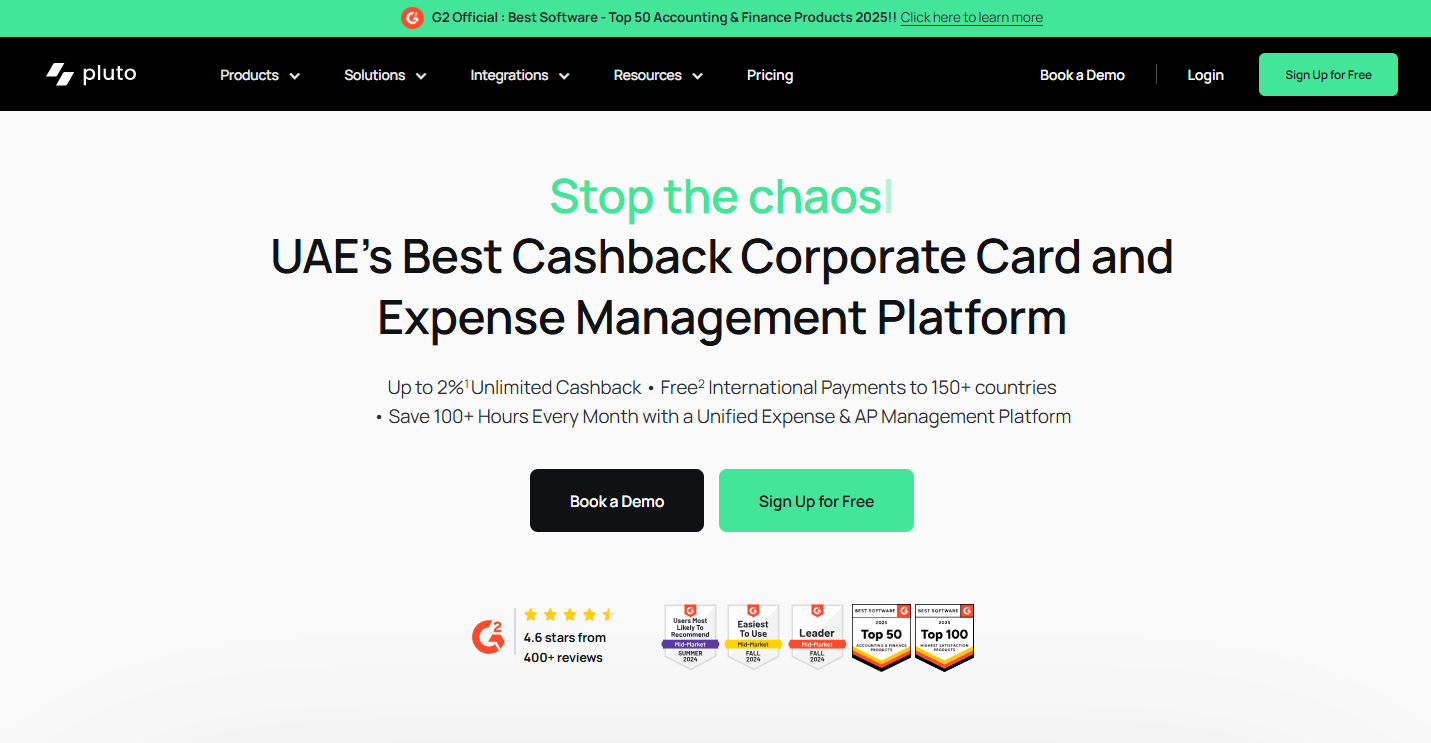
Pluto is a spend management tool that helps finance teams track, control, and automate company spending.
You can issue physical and virtual cards, set budgets for each team or employee, and create approval workflows. Every transaction is logged in real time, and you can collect receipts, tag expenses, and sync everything with tools like Xero and QuickBooks.
You don’t need to code anything—rules and workflows are easy to set up. It also gives finance teams a single view of who’s spending what, and where.
Suitable for:
Pluto works well for growing teams that want to manage spending without using multiple tools. It’s a good fit for companies with distributed teams, remote workflows, or frequent software and travel expenses.
If your finance team wants to stay in control without slowing down others, Pluto does the job.
Related Read: What is an Expense Report? How to Create One?
2. ApprovalMax
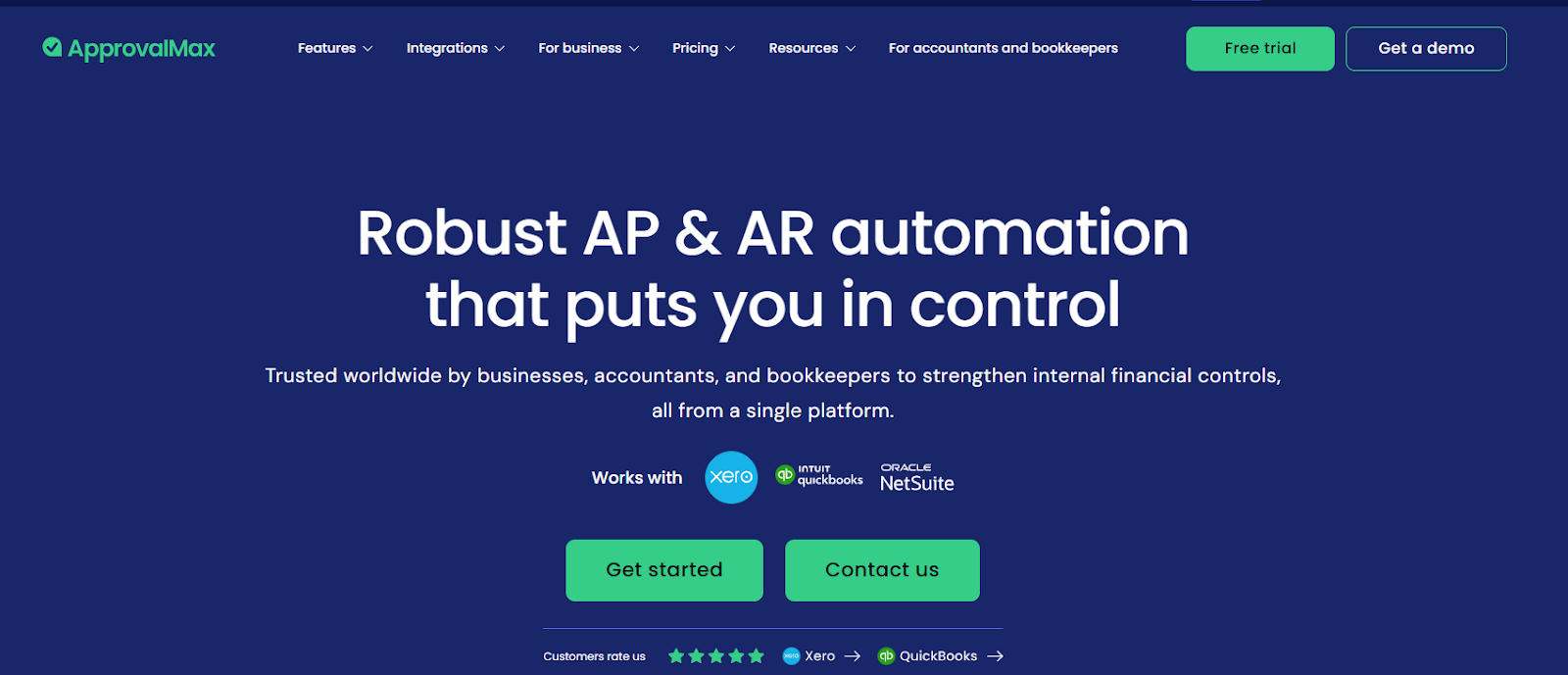
ApprovalMax adds multi-step approval workflows on top of Xero, QuickBooks and NoteSuite, helping finance teams control spend before it reaches the books.
You can define custom rules based on amount, department, or requester, and set up approval chains across functions. Once a bill or purchase order is created, it gets routed automatically to the right person or group.
All actions are time-stamped with a full audit trail, and once approved, the data flows into Xero without needing manual entry. It cuts down on email threads and reduces the risk of unauthorized spending.
Suitable for:
Best for companies need stricter financial controls without adding a separate spend management platform. If your team struggles with late approvals or unclear responsibility, ApprovalMax fills that gap neatly.
Ideal for lean finance teams who want control but don’t have time for manual chasing.
3. Workday Adaptive Planning
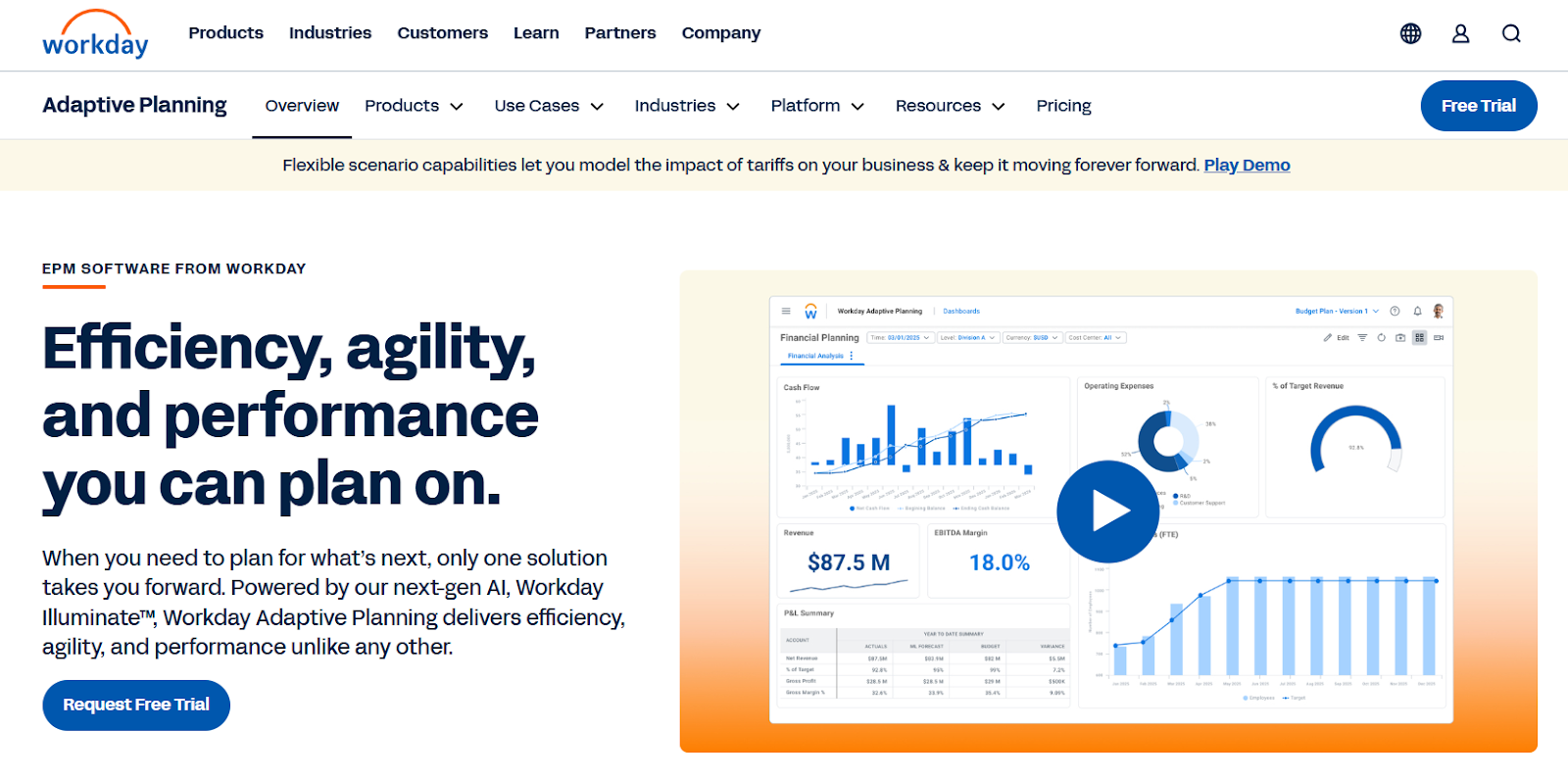
Workday Adaptive Planning is a cloud-based FP&A platform built for companies that outgrow spreadsheets. It supports collaborative budgeting, forecasting, and scenario modeling.
Teams can create and update financial models, run what-if scenarios, and push changes across departments in real time. It integrates with ERPs and other data sources, so finance leaders always work with up-to-date numbers.
Dashboards and reports can be customized by role, letting each team see their own slice of the plan without affecting the core model.
Suitable for:
Adaptive planning works best for mid-sized to large companies with multi-department budgeting and complex planning cycles.
If your FP&A process is getting bogged down in versioning issues or disconnected Excel sheets, it unifies and speeds things up without relying on IT or manual updates.
4. Finmark
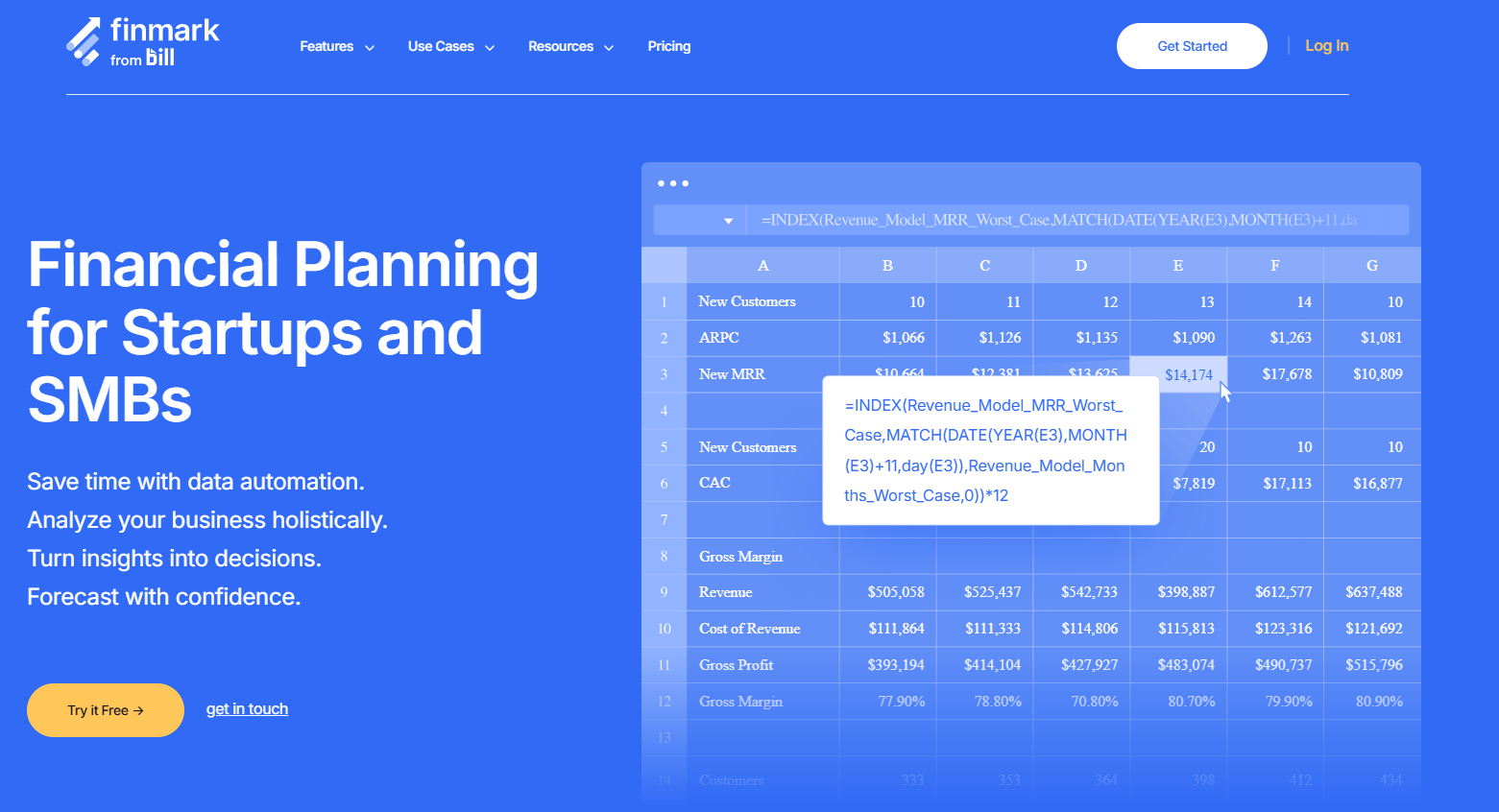
Finmark simplifies financial modeling for startups and small businesses. You connect your accounting, payroll, and CRM tools, and Finmark automatically pulls in the data to build real-time forecasts.
You can create cash flow projections, budget for hiring, and model revenue growth scenarios without touching a spreadsheet. It updates as your actuals come in, so you always have a live view of runway and burn.
It’s flexible enough to handle different business models—from SaaS to services—and makes it easier to share plans with investors or internal teams.
Suitable for:
Ideal for early-stage startups, especially founders or finance leads who don’t have time to build complex Excel models from scratch.
If you’re focused on managing cash, forecasting growth, or prepping for a raise, Finmark gives you a fast, clean way to do it all.
5. Sovos
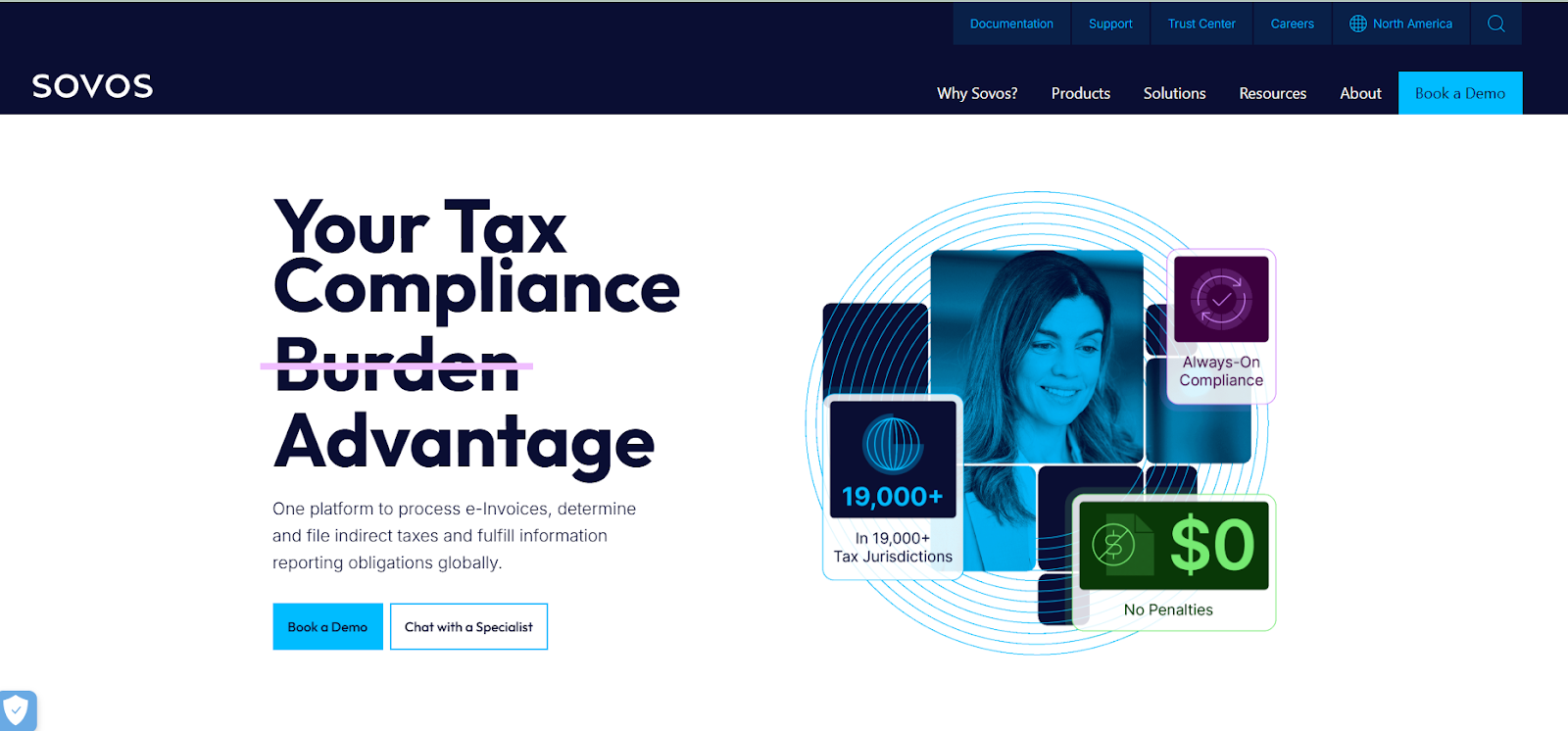
Sovos automates tax compliance across jurisdictions. It covers indirect taxes (like sales tax, VAT, and GST), handles filings and remittance, and helps businesses stay compliant as rules change globally.
You can connect it to your ERP or ecommerce system, and Sovos will determine where tax is due, calculate the right amounts, and file on your behalf. It tracks evolving tax laws in 70+ countries and helps reduce the risks of errors or audits.
Suitable for:
Sovos is built for companies that sell across borders or operate in highly regulated industries.
If you're dealing with multiple tax jurisdictions—especially outside the U.S.—Sovos helps you scale without hiring a tax expert for every region.
6. TaxJar
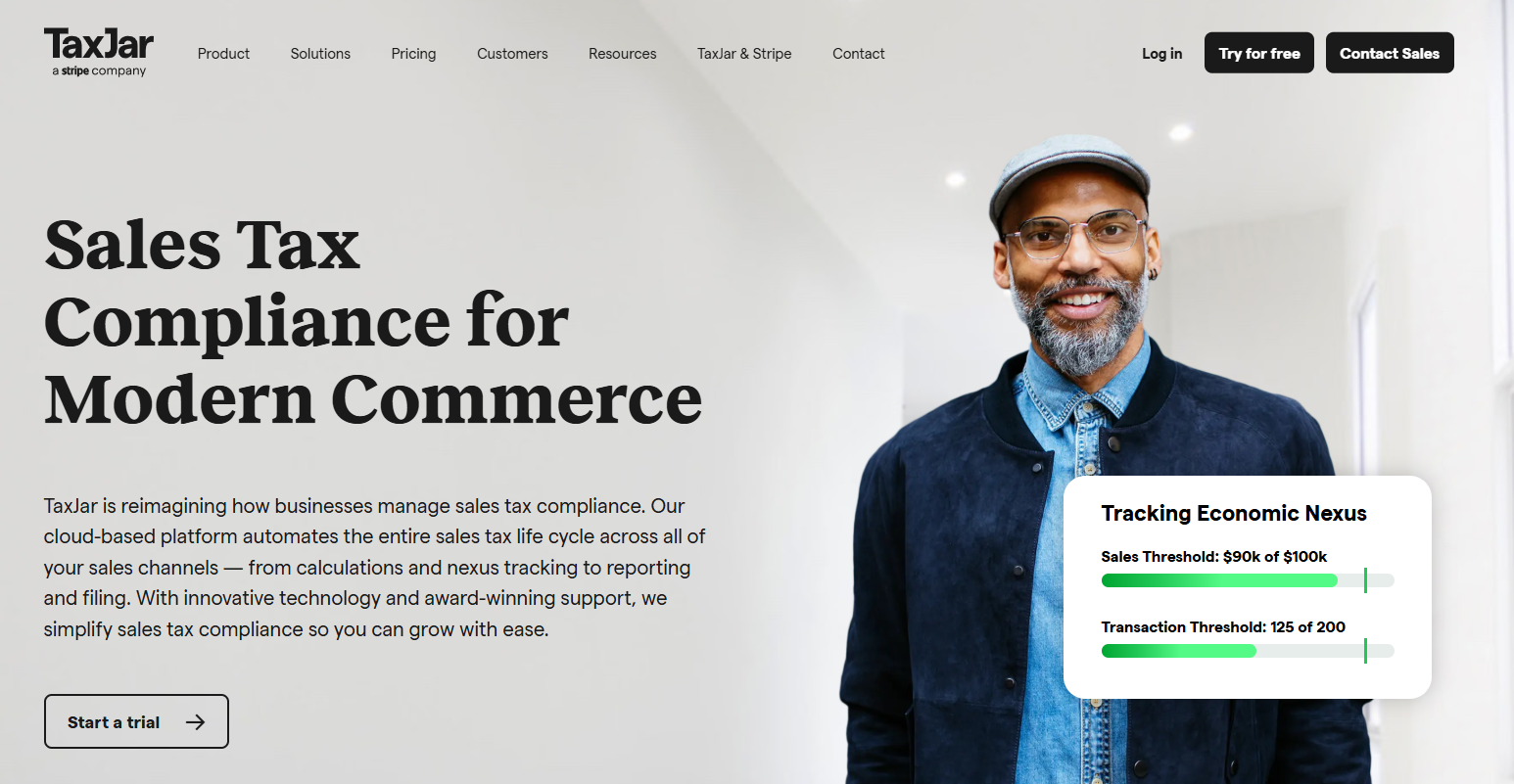
TaxJar focuses on automating sales tax for ecommerce businesses. It calculates tax at checkout based on location, syncs your sales data from platforms like Shopify, Amazon, or Stripe, and generates state-specific reports.
It can file your returns automatically, keeping track of nexus thresholds and due dates. You also get a dashboard that shows tax collected per state and any upcoming liabilities.
TaxJar is designed to remove the friction of keeping up with changing state rules, especially for sellers who operate in multiple U.S. states.
Suitable for:
Perfect for ecommerce businesses selling across state lines in the U.S., especially DTC brands and Amazon sellers.
If you're spending too much time managing tax rules, or worried about compliance gaps, TaxJar keeps things running in the background.
7. Gusto
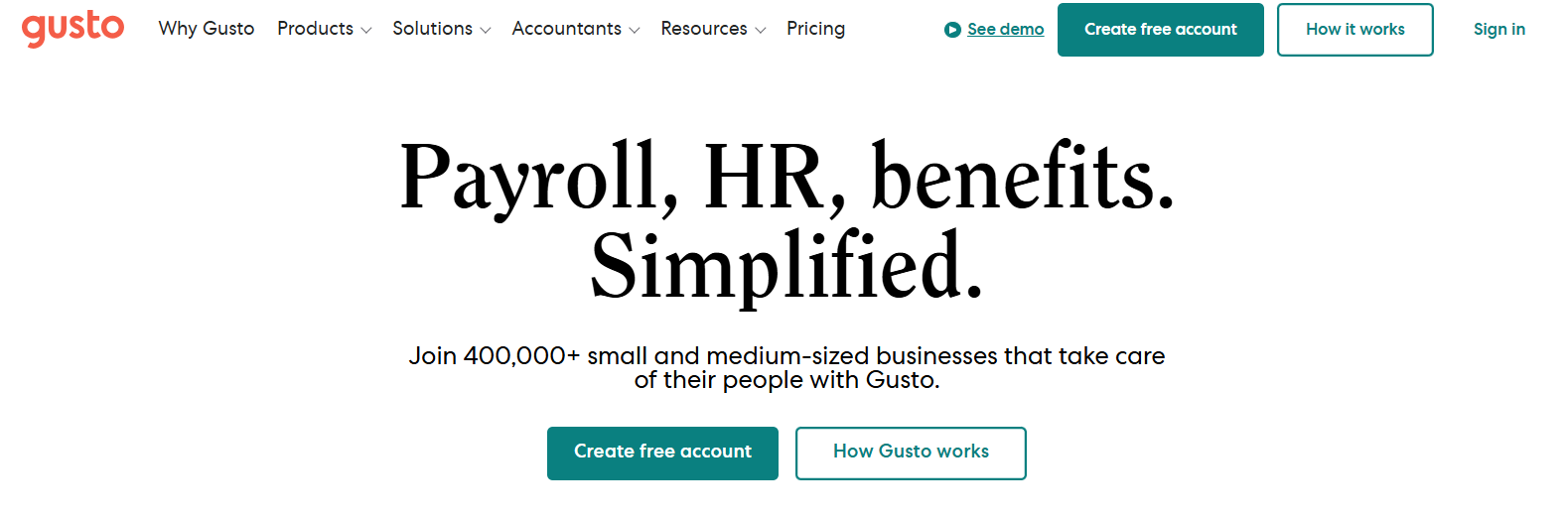
Gusto is a payroll platform that helps small and mid-sized businesses manage salaries, benefits, and tax filings.
You can onboard new employees, run payroll on autopilot, and file federal, state, and local taxes from one dashboard. It handles direct deposit, W-2s, 1099s, and even time tracking.
Employees get self-serve access to their pay stubs and documents. Gusto also offers benefit options like health insurance, retirement plans, and more—depending on your state and company size.
Suitable for:
Gusto is best for companies without a full HR department that need a reliable way to pay people and stay compliant. It keeps things simple and saves time for business owners, operations managers, or small finance teams.
8. Deel
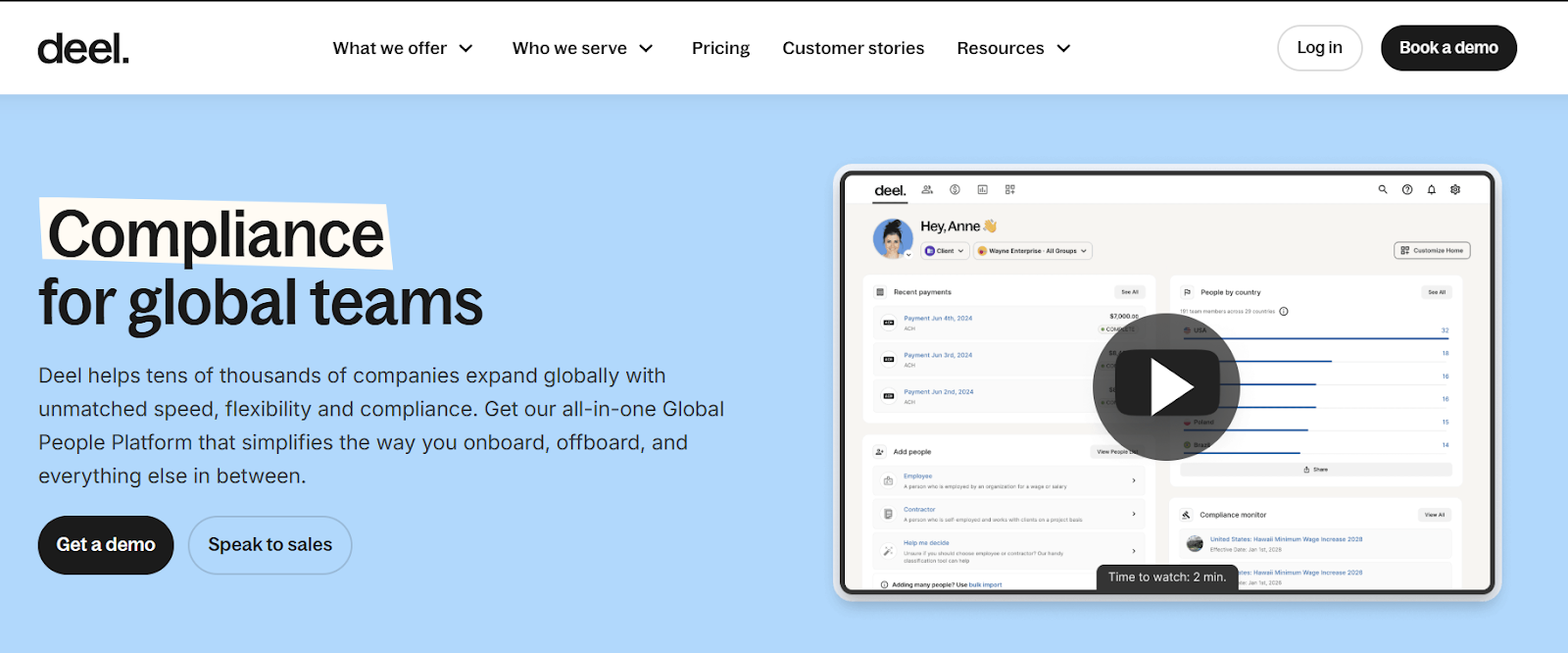
Deel lets companies hire, pay, and manage remote employees and contractors in 150+ countries. It handles everything from contract generation and local compliance to international payroll and benefits.
You can onboard talent quickly without setting up a local entity, and Deel takes care of taxes, local laws, and required documentation. Teams can pay in local currency, automate recurring payments, and track everything from a central dashboard. It works for both full-time employees and freelance contractors.
Suitable for:
Deel is a great fit for distributed teams and companies hiring internationally. It allows you to access global talent without dealing with cross-border compliance on your own, removing the legal and operational complexity.
9. NetSuite Fixed Assets
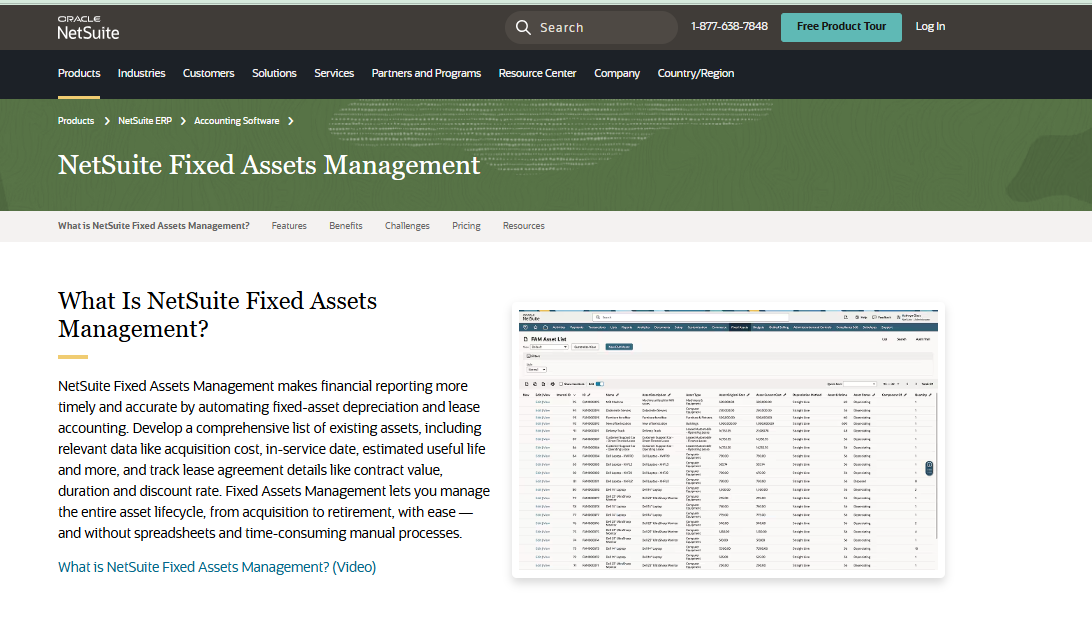
NetSuite Fixed Assets is part of the Oracle NetSuite ERP suite. It helps you manage the full lifecycle of fixed assets—purchase, depreciation, revaluation, and disposal.
You can create asset records, assign depreciation methods, and schedule them to update automatically. It syncs with your accounting and general ledger, so you don’t need to manage data in separate systems.
Asset-related reports and audit logs are built in, helping you stay compliant with tax and GAAP standards.
Suitable for:
Works best for companies already on NetSuite or those managing a large number of physical assets. If you're manually tracking depreciation or juggling spreadsheets, this tool brings structure and automation.
10. NinjaOne
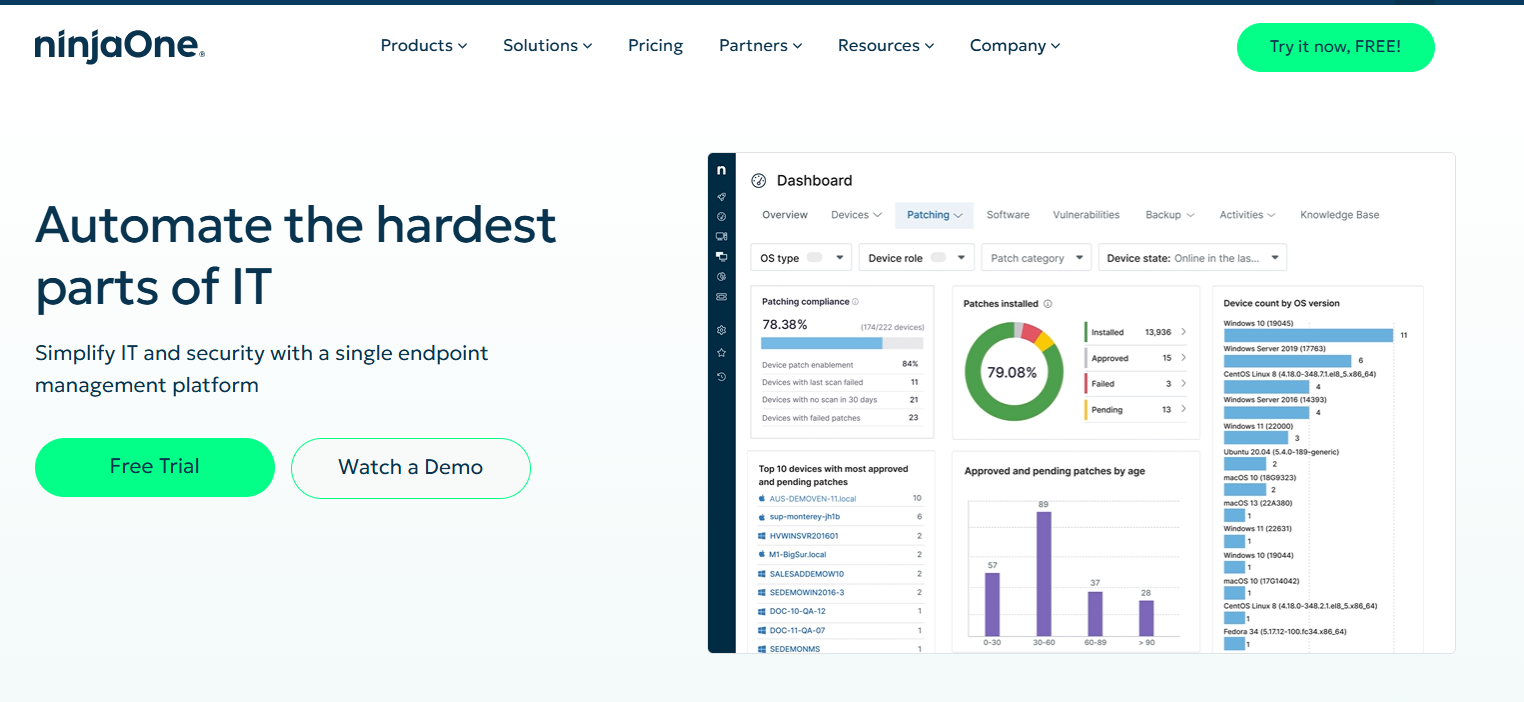
NinjaOne is a remote monitoring and management (RMM) platform focused on IT asset management. It tracks hardware and software inventory, automates patching and updates, and lets IT teams monitor devices from one place.
You can push scripts, check system health, and even remotely access devices for support. It also includes backup, endpoint protection, and ticketing features, making it a go-to for centralized device management.
Suitable for:
Best for companies with distributed teams or a large fleet of laptops and devices.
If you want more control over IT assets without a large IT team, NinjaOne gives you the visibility and automation to stay ahead.
The Breakpoint Most Tools Hit
When it comes to picking the right tool for your business, the software's capabilities and features are only part of the equation.
A tool might offer everything you think you need—advanced automation, comprehensive dashboards, seamless integrations—but if it doesn't align with your existing workflows, it’s unlikely to deliver the expected results.
For instance, consider a spend management tool that offers corporate cards solving visibility and control issues. But if your vendors prefer cash payments, it won’t work.
Even the most feature-rich tool can’t solve a problem it wasn’t designed to address. An unfit tool leads to inefficiencies, extra manual work, and frustrated teams.
Ask yourself:
Is it easy to implement?
Does it integrate with the systems I use?
Does it streamline my existing processes, or does it complicate them?
A well-suited tool automates workflows, reduces manual input, and improves collaboration, but only if it fits within your business's existing ecosystem.
The right fit, backed by strong integration and usability, is what will make a tool truly effective and elevate your workflows.
.png)


.png)

.webp)
%20(1).webp)