One of your teams discovers a SaaS tool and makes a quick purchase using the company credit card, thinking this software solution will simplify processes and increase efficiency. It seems straightforward at this point—a hassle-free process.
However, this purchase workflow shadows the IT and legal departments. None of them are involved in the decision-making process. As a result, the chosen product never undergoes the risk assessment for security threats and legal regulations. What appears as an elementary and frictionless process becomes a breeding ground for chaos and potential operational disruptions.
This blog post is for procurement teams that wish to understand the SaaS procurement process and streamline the purchases for efficiency. We will discuss the challenges with the traditional approach and how you can overcome these to create a secure and cost-effective tech stack.
What is SaaS Procurement?
SaaS procurement is the acquisition and management of cloud-based software solutions through a subscription model.
As a member of the procurement team, you assess organizational software needs, evaluate vendors, negotiate contracts, and oversee the entire lifecycle. You aim to ensure cost-effectiveness, compliance, and optimal performance of SaaS applications.
Challenges With Traditional SaaS Procurement Process
The most significant loophole in traditional SaaS procurement processes is the lack of proper approval workflow. Employees purchase suitable SaaS tools by themselves based on self-assessment. While this approach is flexible and saves time, it leads to operational bottlenecks in the long run.
Here is an overview of what happens when the relevant stakeholders aren’t involved in the SaaS procurement process:
Absence of Procurement Team
When teams proceed without involving the procurement team, they introduce several challenges, impacting the following aspects:
- Cost-Optimization: Without a centralized team overseeing SaaS subscriptions, different departments independently select similar plans, leading to redundant expenses. For example, two teams might unknowingly invest in the same SaaS product for $ 12/month/user plans. However, when consolidated under an enterprise plan, they could get added security features more cost-efficiently.
- Vendor Management: Vendor management becomes fragmented without a procurement team, as various teams engage with multiple vendors independently. Hence, It becomes challenging to negotiate favorable terms, track performance, and ensure consistent service levels across the organization. This absence of centralized management hinders the organization's ability to leverage its purchasing power effectively.
- Inconsistent User Experiences: Different teams choose diverse tools for similar tasks, resulting in variations in workflows and collaboration. This lack of standardization hinders overall efficiency and employees' ability to work seamlessly across different projects.
- Renewal Management: The decentralized approach of SaaS procurement makes it challenging to track and manage subscription renewals effectively. Unintended renewals for underutilized or obsolete SaaS subscriptions ensue, leading to unnecessary costs and potential inefficiencies in resource allocation.
Absence of Legal Team
Legal professionals evaluate and ensure that the chosen SaaS solution adheres to data protection and privacy laws. Also, they help craft and review contracts to protect the enterprise’s interests.
The absence of legal scrutiny leads to inadequate safeguards, exposing sensitive information to security breaches. Moreover, without their input, contracts with SaaS vendors lack clarity, leaving room for misunderstandings, disputes, or unfavorable terms. There's a high risk of violating laws, regulations, or contractual obligations, leading to legal consequences and financial penalties.
Absence of IT Team (Also Known as Shadow IT)
IT professionals assess the security measures of SaaS products. The absence of IT involvement results in security compromise and operational inefficiencies. Let's say the sales team, without prior knowledge of the IT team, independently procures a SaaS product for inbound leads, integrating it swiftly into their workflow. This incident is also known as shadow IT.
But after a few weeks, a technical issue arises. Unaware of the product's existence, the IT department struggles to provide immediate support or resolve the issues promptly. It disrupts the sales team's workflow and raises broader concerns for the organization, exposing the company to potential data breaches or regulatory non-compliance. Moreover, fixing this issue involves potential legal ramifications and additional unplanned costs for IT intervention.
6-Step SaaS Procurement Process
Each relevant stakeholder reviews and gets an overview of the purchase cycle — this is what a collaborative SaaS procurement process looks like.
1. Identify Need

This step involves identifying the specific software needs of the organization. Departments communicate their requirements to ensure the chosen SaaS solution aligns with overall business objectives. They fill out custom forms that become the procurement team's base to select the right vendor.
2. Vendor Selection
The procurement team researches and evaluates various SaaS vendors to find a solution that meets the identified needs. At this stage, it aims to find the best vendor that offers functionality and security at reasonable pricing. Factors such as vendor reputation, integration capabilities, and contractual flexibility shape the selection process.
3. Approval Process
Relevant stakeholders, including IT, legal, and finance, review the selected vendor and approve the procurement. This collaborative approach ensures that the desired SaaS solution complies with legal standards, aligns with IT strategy, and fits within the budget.
However, this collaborative approach can quickly become a root cause for internal resentment if you don’t lay out proper approval workflows. A lack of workflow makes departments wait for weeks, while none of the stakeholders has visibility over the process. There is unnecessary back-and-forth communication, and eventually, teams move to the traditional, flexible, yet risky SaaS procurement process.

If delays and friction in approval workflows disrupt your SaaS procurement process, centralized SaaS procurement software helps teams collaborate with minimal friction.
You can create proper approval workflows that define who needs to approve what. You get a no-code workflow builder, where you add if-then rules and make the desired workflow. You can have multiple workflows for different kinds of purchases, including parallel approvals as well.
For instance, a purchase request goes to the line manager, then the finance team, and after that, for a combined legal and IT review. You can have intricate workflows as required to suit your hierarchical structures.

With proper workflows laid out in a procurement automation platform, you simplify approvals. Moreover, a centralized dashboard makes it easier for each stakeholder to get an overview of the process without getting stuck in long email threads.
4. Purchase and Deployment
After approval, the procurement team finalizes contractual agreements with the chosen SaaS vendor. They negotiate on pricing models, licensing terms, and any customization requirements unique to the enterprise's needs.
Also, the procurement team ensures that the purchase aligns with the organization's budgetary constraints and financial policies. This step involves securing the best possible pricing and managing payment structures through one-time transactions or recurring subscription models. Further, the procurement team develops and finalizes contractual agreements with the vendor. This step involves clarifying terms and conditions, specifying service-level agreements, and addressing legal or compliance-related aspects.
With the procurement formalities completed, the deployment phase starts. Firstly, the SaaS solution has to be configured to align with the specific needs and processes of the company. This step ensures that the SaaS solution seamlessly fits within the organizational framework.
Secondly, the deployment team collaborates with IT and relevant departments to ensure that the SaaS tool integrates effectively with other applications to have a unified data ecosystem. Moreover, they establish and maintain robust access controls by defining user roles, permissions, and authentication mechanisms to safeguard sensitive data and maintain compliance.
5. Onboarding and Training
Once deployed, the onboarding and training phase ensures employees use the new SaaS tool effectively. This step is crucial for optimizing usage and ensuring that the software contributes to increased productivity.
Training sessions, documentation, and support materials are provided to familiarize end-users with the features and functionalities. This step minimizes the learning curve and maximizes user adoption.
6. Monitor and Renew
Once users are onboarded and the SaaS solution is integrated into the organization's workflow, the focus shifts to post-onboarding and ongoing management. This stage involves the following:
- Encouraging ongoing user engagement and collecting feedback, where regular communication channels help gather insights into user experiences and identify areas for improvement.
- Monitoring the SaaS solution's performance to identify and address issues promptly. The IT and support teams collaborate to resolve technical glitches, ensuring uninterrupted functionality and a positive user experience.
- Assessing functionality, user satisfaction, and alignment with business objectives to make renewal decisions. Simultaneously, compliance with legal and regulatory standards remains a significant consideration to avoid potential risks.
Collaborative Effort for Efficient SaaS Procurement
While SaaS procurement seems like a small piece of the puzzle, choosing and implementing it requires attention to detail to avoid operational and financial shocks. Each team needs to work together and help create a secure and cost-effective tech stack for the organization.
However, collaborative efforts demand a centralized platform to overcome two core challenges — delay and friction. We have shared the top nine procure-to-pay software for enterprises for you to find solutions that transform the SaaS procurement process.
.png)


.png)