P-cards can replace your corporate credit cards.
If you rely on credit cards, you would have 2-3 cards issued to the executives, which are shared with the employees. Though it seems a great method to ensure approval and budget control, it has many loopholes.
The finance teams are running after employees for receipts, employees are waiting on OTPs and approvals, and the CFO is not satisfied with the numbers.
You look for alternatives and land on p-cardI need y
P-cards (or purchase cards) are corporate cards you issue to your employees for business expenses. Then, be it purchasing a SaaS or making vendor payments, employees use it for all work-related spending.
What are Corporate P cards?
Corporate P cards are company purchase cards that employees can use to make business purchases without going through the traditional purchase request and approval process. Corporate P cards make it easy for companies to manage account payables & automate expense accounting while staying in complete control of their spending.
What Is the Difference Between a Credit Card and a P-Card?
While both cards are used exclusively for business expenses, there are many differences.
Credit cards make expense management difficult, with no visibility into where the money is going. An executive shares a single card with their team, creating a chaotic financial situation.
The card owner struggles to manage a constant stream of payment requests. Employees are left hanging with delayed payments, waiting for approvals. Especially in bigger companies, finance teams struggle with reconciliation and zombie spending (which is when a company continues to pay for something that isn’t used anymore, or when it pays for services that former employees had used).
On the flip side, if you use p-cards, you can issue each employee a separate card for corporate expenses. Each card has a specific budget and restrictions to ensure control and facilitate approval without delays.
For instance, you issue a card with a $500 monthly limit, restricted to office supply vendors like "Office One."
In this way, you manage budget control and approvals without losing visibility or having to micromanage.
How Does a Corporate P-Card Work?
1. Issuance and Employee Authorization
Once a corporate P-Card program is set up, the company issues cards to specific employees. Each card is customized with spending limits and restrictions that align with the employee’s role. For example, a team member responsible for office supplies might have a card limited to certain vendors, while a sales manager might have a higher limit for travel expenses.
2. Spending Controls and Limits
One of the core benefits of a P-Card is the ability to set detailed spending controls. Companies can set daily, monthly, or per-transaction limits to ensure employees don’t exceed approved budgets. Additionally, merchant category restrictions can be applied, so the card only works with specific types of vendors—such as limiting a card to be used only for business travel or office supplies.
3. Real-Time Expense Monitoring
Every time an employee makes a purchase using the P-Card, the transaction is recorded instantly on a centralized dashboard. This gives the finance team full visibility over company spending in real-time, allowing them to spot unusual transactions or patterns early on. The real-time tracking also removes the hassle of waiting for employees to submit expenses manually.
4. Receipt Submission and Compliance
To ensure compliance, employees are required to upload receipts after every purchase. This process is streamlined through mobile apps or integrated tools like WhatsApp, allowing employees to submit receipts instantly. Automatic receipt matching helps ensure that each expense aligns with the company’s policies, reducing the chances of errors or missing documentation.
5. Approvals and Oversight
For higher-value transactions or certain types of purchases, approval workflows can be set up. These workflows trigger automatic approvals for smaller purchases, while larger purchases may require manager review. This way, businesses maintain full control over spending without delaying necessary purchases.
6. Simplified Reconciliation and Reporting
Finally, corporate P-Cards integrate directly with accounting systems, making end-of-month reconciliation smoother and faster. The transaction data is automatically recorded, and finance teams can generate detailed reports on spending patterns, making it easier to optimize budgets and identify cost-saving opportunities.
How can Businesses use Corporate P Cards for Employee Expenses?
Moving from a credit card to a P-card isn’t complicated. Here is a step-by-step process of how you can provide your employees p cards and start using them:
Step 1: Generate Corporate Cards
The first step is to choose the type of card you want for your employees: physical or virtual. While a virtual card can be set up in under a minute, a physical card takes about 2-3 days to get delivered.

Physical cards work well for those who travel or have on-site jobs, making petty cash management easy. Contrarily, virtual cards support secure online purchases, such as buying SaaS tools or paying for digital advertising campaigns.
Once you decide whom to give a card and what type, set the budget and policies. You can incorporate the following policies to customize the cards:
- Specify the budget and replenishment frequency of the budget on the card- daily, monthly, or yearly.
- Define the purpose of cards by enabling only specific general ledgers (GL), labels, and tax codes.
- Switch on/off the ATM withdrawal option.
- Enable auto-lock for cards in case of receipt policy violation, where if the receipt isn’t attached in 7 days, the card is frozen.

All these customization options offer you better control without having to chase employees later. Deciding the budget, frequency, and vendors ensures that the card is used rightfully.
For instance, you would switch off ATM withdrawal for virtual cards that are meant for buying SaaS tools. Likewise, you can establish a monthly replenishment schedule to maintain sufficient funds while preventing excess spending.
Apart from this method, your employees can also request to activate the P-cards. They explain the card's purpose, after which the admin can approve/reject the request.

Now that the employees have cards in their hands, let’s see how you can better manage corporate spending with them.
Step 2: Manage Expenses Via Centralized Dashboard
Every expense on the corporate p-card is visible in real time on a centralized transactions dashboard. You get key information such as merchant name, expense category, card information, amount, and approval status.

Along with this dashboard, you get a dedicated tab for each expense where all its information is available.
You can review the key information such as receipt, department, merchant, date/time, expense category, etc. you can also download the receipt, approve/reject the expense, and check the activity log.

The activity log keeps track of all the conversations that have been happening with a particular transaction. Traditionally, companies use email and Slack, which makes communication messy. With this log, they can keep all their conversations and important information in one organized place.
Step 3: Create Approval Workflows
Approval workflows ensure that each expense follows a defined hierarchy for approval by the right stakeholders. You can customize them depending on different amounts, departments, and other factors.
It is a simple no-code system where you create workflows based on if-then rules.

A custom approval workflow ensures timely and effective approval without having to run after dedicated team members. Each of them receives a notification as soon as the expense takes place, and they can approve it easily.
Approvals and employee reimbursement become easy with a frictionless workflow like this.
Step 4: Report and Reconcile Expenses
Integrating your cards with your accounting systems becomes the last step to facilitate reporting and reconciliation.

Once you integrate with your accounting software, you can enjoy complete visibility and control over your corporate expenses.
You get a dedicated insights window to track expenses and identify trends. You can add custom filters and export these for further analysis.

To understand the entire process better, book a demo and see how you can benefit from switching to a corporate p card.
Why Shift From Traditional Methods to Corporate P Cards?
Credit cards seem simpler, where a bank gives a few credit cards to share among the teams. But here’s why it doesn’t work:
- It is difficult to track who spends what, how much, and why.
- Employees wait for OTPs and approvals, delaying payments and reimbursements.
- The chances of zombie spending increase because the same card is shared. This also becomes one of the loopholes which leads employees to misuse the cards.
- The admins have to chase employees for receipts during reconciliation.
While these are just a few, relying on credit cards can cause chaos in expense management. Here are some reasons corporate p-cards are a more suitable option today:
1. No More Shared Cards

You ditch the whole system of sharing credit cards, which is the root cause of limited visibility. With corporate p cards, you can issue any employee a dedicated card for specific expenses.
So, if you issue Rashid from the marketing department a virtual corporate card for running Ads, he can not use it otherwise. He will be accountable for any unnecessary expenses beyond the specified budget.
This means more visibility and control over corporate expenses.
2. Easy Receipt Management

Corporate cards make receipt management easier with OCR technology in the following ways:
- Submitting expense reports at the end of the day becomes easier as it auto-populates all the information
- Uploading receipts in bulk upload with OCR handling the rest makes the process faster
- Detecting duplicate receipts becomes simpler as OCR eliminates the risk of manual errors
Apart from OCR, you also get the option to split the transactions to make the accounting process easier. Here, for each transaction, you can split the amount into a separate category, GL account, tax code, etc.

For instance, a $300 expense can be split into $200 for software purchases and the remaining $100 as consulting fees. Each will have a specific category, GL account, and corresponding tax code.
3. Budget Control
Corporate cards give more visibility and control over finances.
Although both credit cards and p-cards can have specific budgets, p-cards enable you to set specific policies and rules.
For instance, you give an employee a $1,000 monthly budget but restrict them to using the card only for office supplies purchases.
Similarly, you can set a $500 monthly limit for marketing expenses and restrict the card to "Ad Campaigns" and "Promotions," ensuring focused spending.
Another benefit is to assign monthly, yearly, and weekly budgets.
For instance, you can allocate an annual budget of $500,000 for the marketing department but assign a weekly budget of $10,000 for ad campaigns.
This facilitates flexibility for the teams to function better and gives the finance team more control over resource planning and allocation.
4. WhatsApp Integration

Receipt uploading becomes simpler when all you have to do is click a picture on WhatsApp and hit send.
After each transaction, employees get a notification to upload the receipts via WhatsApp. With this simple integration, receipt capturing becomes simple and fast.
Not only is the receipt captured, but stored under the relevant transaction tab with all its information intact. OCR makes it easier to extract key details and populate expense reports.
Admins can approve these expenses, and reconciliation becomes a breeze.
5. Eliminate Corporate Card Fraud
P-cards give you more control and security. From setting custom policies to raising alerts in case of duplicate receipts, p-cards ensure that employees don’t misuse the cards.
Additionally, the custom approvals workflows and dedicated activity logs reduce the chances of oversight. This system helps prevent unauthorized spending.
For instance, an employee tries to use the card for a personal expense, like an expensive dinner.
The custom approval setup will alert the admins. The active activity log with documented conversations will further ensure that no personal expense is charged on corporate cards.
Use Cases of Corporate Purchase Cards
1. Office Supplies and Equipment
P-Cards are perfect for purchasing everyday office supplies such as stationery, printer ink, and small office equipment. By giving specific employees access to P-Cards with predefined spending limits, companies can simplify the procurement process for these low-cost, high-frequency purchases. Instead of going through lengthy approval processes, employees can make quick, authorized purchases as needed.
2. Travel and Entertainment Expenses
Employees who frequently travel for business or entertain clients benefit greatly from using P-Cards. These cards allow them to cover expenses like airfare, hotels, meals, and client entertainment without needing to use personal funds and wait for reimbursement. Pre-set spending categories ensure that these expenses remain within budget, while real-time tracking allows finance teams to monitor expenditures as they happen.
3. Vendor Payments
Many companies use P-Cards to streamline payments to vendors and suppliers. Whether it’s for recurring payments like subscriptions or one-time purchases of goods and services, P-Cards help businesses process these transactions faster. Vendor-specific restrictions ensure that employees can only use the card with approved suppliers, adding an extra layer of control.
4. Marketing and Advertising Spend
For marketing teams, P-Cards can simplify the payment process for ad campaigns, software subscriptions, or promotional materials. Marketing managers can be issued cards with specific limits and vendor restrictions, making it easier to control campaign spending while avoiding bottlenecks in the approval process.
5. IT and Software Purchases
P-Cards are often used for IT-related purchases such as software licenses, cloud services, or hardware. IT departments can make quick purchases with pre-approved vendors while staying within set budgets. This reduces delays in acquiring necessary tools and keeps software subscriptions up to date, ensuring that the company’s operations run smoothly.
6. Emergency and Unplanned Expenses
P-Cards are especially useful in handling emergency or unplanned expenses. For example, a facility manager could use a P-Card to make urgent repairs or purchase last-minute supplies without waiting for approval. This flexibility ensures that critical business needs are met quickly, without disrupting operations.
7. Employee Training and Development
P-Cards can also be used for employee training expenses, including registration fees for courses, certifications, or professional development programs. This makes it easier for HR and department heads to manage these costs while staying within budget and tracking educational investments in real-time.
What Are the Key Features to Look for in a Corporate P-Card?
1. Customizable Spending Limits
One of the most important features to look for is the ability to set specific spending limits. Whether it's daily, monthly, or per-transaction, customizable limits help control spending and ensure employees don’t exceed their budgets. This flexibility allows you to tailor the card’s limits based on the employee’s role, department, or project.
2. Merchant Category Restrictions
A good P-Card should allow you to restrict spending to specific merchant categories. This means employees can only use the card with approved vendors or for designated expenses, such as travel or office supplies. These restrictions help prevent misuse and ensure that spending aligns with company policies.
3. Real-Time Expense Tracking
Real-time tracking is essential for monitoring expenses as they occur. A strong P-Card solution will provide instant visibility into every transaction, allowing finance teams to monitor spending and catch any issues immediately. This also helps eliminate the need for manual expense reports, saving time for both employees and the finance department.
4. Automated Receipt Management
Look for P-Cards that integrate with receipt management systems, allowing employees to upload receipts on the go. Automatic receipt matching ensures that each transaction is properly documented, reducing errors and simplifying the reconciliation process. This feature makes it easy for employees to stay compliant with company policies and cuts down on time spent collecting and organizing receipts.
5. Approval Workflows
For larger purchases, it's crucial to have customizable approval workflows in place. These workflows ensure that high-value transactions are reviewed by the appropriate managers before they are processed. This feature helps maintain control over big-ticket expenses without slowing down day-to-day spending.
6. Integration with Accounting Systems
Seamless integration with your existing accounting software is a must-have. This feature ensures that all transactions are automatically recorded, simplifying reconciliation and reporting. A well-integrated P-Card solution reduces manual data entry, improving accuracy and saving your finance team hours of work.
7. Security Features and Fraud Protection
P-Cards should come with robust security features to protect against unauthorized spending. Look for features like cardholder verification, spending alerts, and automatic transaction monitoring. In case of suspicious activity, the card can be immediately locked, ensuring that your company is protected from fraud.
8. Detailed Reporting and Analytics
A strong reporting system is essential for analyzing spending trends and identifying opportunities for cost savings. P-Cards with detailed reporting tools allow you to generate insights into employee spending, track compliance, and make informed financial decisions. This level of visibility helps you optimize your company’s financial processes over time.
Get the Most Out of Your Corporate Cards
Transitioning from credit cards to corporate p cards can be an exciting move. But to make the most of it:
- Set an expense policy outlining the guidelines that will govern the corporate cards. This practice will also become the pillar for a healthier financial environment to support internal control over financial reporting (ICFR) efforts.
- Understand the hierarchies in the company to create approval workflows accordingly. Find a balance between control and micromanagement. Managers should be informed about expenses without being excessively involved in them.
Do this right, and you will have better visibility and control over your finances. The employees will not be left hanging for approvals. The finance team will be at peace, and the CFO will have more faith in the numbers.
.png)


.png)