Here’s the difference between a vague and a specific petty cash policy:
Vague: Petty cash can be used for any business-related expenses as needed upon approval.
Specific: Petty cash is used for small, incidental business expenses, such as office supplies, minor equipment purchases (up to $100), business-related meals and entertainment (up to $25 per occurrence), and travel expenses (e.g., tolls, parking fees).
Companies often set vague policies or leave them to employee understanding; after all, having petty cash is about flexibility and saving time. The entire petty cash system sits on the foundation of trust, where a missed receipt isn’t considered a big deal.
However, as the business grows, these missing documents, owing to a lack of structure, cause monetary setbacks and disrupt operations. The finance team pursues the employees for receipts, and the employees struggle to get them submitted on time and the budget goes off the charts.
{{take-pain-banner="/components"}}
What is a Petty Cash Policy?
A petty cash policy is a set of guidelines that govern the management and usage of small amounts of cash for nominal business expenses. It outlines the purpose, authorized expenses, and recordkeeping and replenishment procedures for the petty cash fund.
Suppose an employee wants to purchase office supplies. With proper documentation and approval, a policy in place can restrict the use of cash for office supplies and minor expenses up to $50 only. After all, petty cash should be used only when absolutely necessary, for all other larger purchases it is better to use corporate purchasing cards.
Hence, structured petty cash policies and procedures help the business track and control all expenses with proper recordkeeping, enhancing accountability and petty cash management.
4-Step Process to Set Petty Cash Policy and Procedures
Before you set up policies and procedures, assess the need for petty cash and the types of expenses you will cover. This study will become the foundation for your guidelines and provide an estimated figure for petty cash funds.
For example, a transport business’s petty cash expenses include fuel for vehicles, tolls, minor vehicle repairs, and possibly small office supplies for administrative needs. However, a property investment company’s petty cash expenses include office stationery, postage, property maintenance supplies, and likely local travel expenses for property visits or inspections.
Hence, the nature of petty cash expenses will vary based on your business’s specific needs and operations.
Once these fundamentals are clear, you can set your petty cash policies and procedures by following the steps mentioned below.
1. Get Inputs From the Finance Team
Collaborate with the finance team to discuss current processes and challenges. Understand the gaps in existing systems and get feedback for potential improvements and best practices.
For instance, if the finance team struggles with frequent delays in providing employees with adequate cash on time for urgent expenses, you can establish guidelines that they can follow for such instances.
Another common instance is that the finance team struggles with frequent delays in employee reimbursement due to unclear approval processes. You can establish a streamlined approval hierarchy in the policy. It involves specifying designated approvers and setting clear timelines for reimbursement requests, ensuring timely resolution.

Additionally, discuss compliance requirements to create a framework that ensures legal and regulatory standards adherence. This can include provisions such as documenting receipts and carefully reporting cash transactions above a certain threshold to comply with company reporting & auditability requirements.
2. Define Procedures
Create a comprehensive document outlining the workflow of petty cash transactions, including authorizations and documentation.
Define the approval process, specifying who needs to approve different transaction amounts. For instance, your approval policy could look like this:
The routine office supplies purchases under $20 require immediate department supervisor approval, larger expenditures for equipment up to $100 need approval from the finance manager, and any expenses exceeding $100 require executive-level authorization.
Similarly, create a standardized process and template for documenting each transaction, including separate fields for date, amount, purpose, and signatures. Additionally, you could add guidelines, such as submission of a receipt within a week. These measures further help you strengthen the structure and avoid any hassle.
3. Specify Controls
Once all the fundamental procedures are defined, you set the rules for operating your petty cash system to ensure proper control. Here are some examples:
“If the petty cash fund balance falls below 20% of the initial amount, the designated custodian is responsible for submitting a replenishment request to the finance department. The replenishment should be completed within two business days to ensure the continuous availability of the petty cash fund for essential business needs.”
“Authorized petty cash transactions for office supplies are limited to $25 per occurrence, while minor miscellaneous expenses are limited to $15. Any transactions exceeding these limits require prior approval as per the designated approval process outlined in this policy.”
“To ensure transparency and accountability in the management of petty cash funds, a policy of custodian rotation will be implemented. Every quarter, a new employee will be assigned the responsibility of a petty cash custodian. The outgoing person must provide a comprehensive handover to the incoming custodian to maintain continuity and accuracy in fund management.”
4. Communicate and Review
Share the new petty cash policy with relevant stakeholders and conduct training sessions for employees involved in petty cash transactions.
To assess the effectiveness, establish a monthly audit schedule, in addition to petty cash reconciliation, where the designated team member will verify the log, review the completeness and accuracy of documentation, confirm that the approval process has been followed, etc.
The audit will help you identify potential loopholes, allowing you to modify the policy and procedure for effective petty cash management.
In addition to these audits, implement a tracking system, such as a spreadsheet or an expense management platform, to monitor expenses. While the spreadsheet is a cost-effective solution, a dedicated automation platform will make tracking petty cash in real time easier with complete visibility. Moreover, you will have many more controls and features to oversee your petty cash without spending hours maintaining logs and Excel spreadsheets.
Template for Setting Petty Cash Guidelines
Modify this template and include specific petty cash guidelines to suit your business needs:
Petty Cash Policy and Procedures
1. Purpose
The purpose of this document is to provide clear guidelines for the establishment, management, and usage of the petty cash fund within [Company Name]. The petty cash fund is intended for minor, day-to-day business expenses, facilitating the quick and efficient processing of small transactions.
2. Custodian
The finance department will manage the petty cash fund, with [Designated Employee] serving as the petty cash custodian. The custodian is responsible for secure cash handling, accurate record-keeping, and compliance with company policies.
3. Petty Cash Fund Amount
The initial petty cash fund is set at [Enter Amount], subject to review annually or as business needs dictate. Any adjustments to the fund require approval from [Finance Manager/Authorized Approver].
4. Replenishment
When the petty cash fund balance drops to [Enter Minimum Amount], the custodian must submit a replenishment request to [Finance Manager/Authorized Approver]. These requests should include original receipts and a summary of expenditures.
5. Authorized Petty Cash Expenses
The following types of expenses are authorized for petty cash disbursement:
- Office supplies (e.g., pens, notepads)
- Small equipment purchases (under [Enter Amount])
- Minor business-related meals and entertainment
- Travel expenses (e.g., tolls, parking fees)
6. Unauthorized Expenses
Petty cash funds should not be used for personal expenses, cash advances, or any expenditures unrelated to official business activities. Any unauthorized expenses must be reimbursed by the individual responsible.
7. Recordkeeping
The custodian will maintain a dedicated petty cash log. Each entry should include:
- Date of transaction
- Vendor or payee
- Description of the expense
- Amount
- Receipt verification
8. Receipts
Original receipts for all petty cash transactions must be submitted promptly. Receipts should be attached to the petty cash log and clearly show the date, amount, and nature of the expense.
9. Auditing
The finance department will periodically conduct surprise audits on the petty cash fund to ensure compliance. The custodian is responsible for facilitating the audit process and addressing any discrepancies.
10. Reporting
A monthly summary of petty cash transactions, including the remaining balance and any discrepancies, will be provided to the finance manager. Any significant issues or concerns should be reported immediately.
11. Policy Review
This policy will be reviewed annually by [Finance Manager/Authorized Approver] to assess its effectiveness and relevance. The petty cash custodian can recommend adjustments or issue an official request.
Approval:
[Signature] [Date]
[Name, Title]
[Finance Manager or Authorized Approver]
[Company Name]
Implementing a Foolproof Petty Cash System
To establish a dependable petty cash system, collaborate and automate. Stay in close connection with the finance team to gather feedback and insights. Use solutions like spend management software to automate the petty cash system and get real-time visibility. They provide more structure to your petty cash management and simplify workflows for employees.
In one of our posts, we have covered more about petty cash management and how you can automate it. It will help you understand the nuances and efficiently manage your petty cash.
.png)


.png)