All companies and businesses will incur business expenses, but how can you know what exactly is considered business expenses? And how will the introduction of UAE corporate taxes affect business expenses and income reports?
What are business expenses?
Business expenses are costs a business incurs to run the business properly. In simpler terms, they're expenses made by the business for the business.
With the UAE introducing corporate tax laws in 2023, it's crucial for businesses to be able to track and categorize their business expenses, as some of them may be tax deductible.
While the IRS may divide business expenses into ordinary and necessary business expenses, the UAE takes a different approach.
Ordinary business expenses are anything that is "common and accepted" to a business, whereas necessary expenses are anything that is "helpful and appropriate" to a business but not essential.
The federal tax authority in the UAE does not take a similar approach and only considers business expenses as tax deductible or not. We will discuss this in a later section.
- {{time-money="/components"}}
Examples of business expenses
Business expenses include a wide range of expenses, from insurance to office space, to online subscriptions, such as Zoom, Figma, or Adobe.
Let's break it down; if a design agency bills a client AED 120K per year, that doesn't mean they made a profit of 120K. When a business brings in revenue, it must account for the business expenses made to provide its clients with its services. These services include digital software subscriptions, office rent, employee wage, and/or wifi fees.
Here are some examples of the most common business expenses:
- Advertising and marketing
- Business travel (fuel, airfare, taxis, etc.)
- Employee costs (payroll, salaries, insurance, perks, etc.)
- Employee equipment (such as laptops, monitors, phones, etc.)
- Legal fees
- Office space rent & utilities
- Software subscriptions
While many more expenses are considered business expenses, these are the ones most businesses will incur.
Types of business expenses
When setting up a budgeting plan, business expenses play a vital role in keeping the businesses' financials in check. When preparing a budgeting plan, finance teams typically begin by looking at the three types of business expenses incurred.
These business expenses include:

1. Fixed expenses
Fixed costs are costs that do not change; they happen at known intervals, such as month to month.
With predictable costs, budgeting is more straightforward, as these costs are always expected and never come as a surprise.
Examples of fixed expenses include:
- Rent
- Employee payroll/salaries
- Utility bills
- Insurance
2. Variable expenses
Variable expenses are business expenses that change from month to month. These costs vary depending on a company's production or sales volume; if production or sales increase, variable expenses increase, and if production or sales decrease, variable expenses decrease as well.
Variable expenses are typically a business's largest expense, as some may be unexpected or unaccounted for.
To calculate the variable cost, multiply the quantity of the output by the variable cost per unit of output.
Total variable cost = Total quantity of output X Variable cost per unit of output
Examples of variable expenses include:
- Shipping expenses
- Sales commissions
- Raw materials (used in production)
3. Periodic expenses
Periodic expenses are business expenses that happen infrequently or, sometimes, semi-regularly.
Typically, periodic expenses happen on a quarterly or yearly basis, such as annual car insurance, but can also come as a surprise, such as a company car repair.
Budgeting can be tricky with periodic expenses, especially when expenses are infrequent.
Examples of periodic expenses include:
- Maintenance & repairs
- Merger and acquisitions costs
- Major equipment purchases
Profit and loss statement report
A profit and loss (P&L) statement, also known as an income statement, is commonly used when businesses record business expenses. Through the P&L, businesses can determine their taxable income. This is especially important for UAE businesses with an annual net income above AED 375,000.
The 3 categories of an income statement include the following:
1. Costs of goods sold (COGS)
Costs of goods sold are the costs associated with the production of goods sold by a company. This typically includes direct costs only, such as materials used and labor costs to create the goods sold. Indirect expenses are not calculated regarding COGS; these include sales and marketing.
For a business to determine gross profit, the costs of goods sold must be deducted from its revenue. They also affect how much profit a company makes on its products.
2. Operating costs
For a business to run, operating costs are unavoidable.
Generally speaking, operating costs relate to a business's daily maintenance and administration. These include costs such as COGS, payroll, rent, and overhead costs. However, non-operating costs, such as interest and investments, are excluded from an income statement.
An income statement reflects operating income after operating costs are deducted from revenue.
3. Depreciation
When accounting for depreciation, there are two types to look at:
a. Depreciation expense
A depreciation expense is a loss in value of fixed assets that companies record through depreciation. During the period you use an asset, its value decreases, and the price you originally paid for it is allocated over time.
An example would be a physical asset that loses value over time, such as a car or vehicle.
b. Accumulated depreciation
Accumulated depreciation refers to the accumulated depreciation charge a specific asset has taken as it wears down or becomes obsolete. Accumulated depreciation is shown on the balance sheet, unlike depreciation expenses reported on the income statement.
Personal and business expenses
Knowing the difference between personal and business expenses incurred is vital, especially with the UAE corporate tax law coming up. Business expenses can be used to lower a business's taxable income; however, personal expenses incurred are not considered deductible expenses.
So, what's the difference between personal and business expenses?
Personal expenses
Personal expenses are purchases made for personal reasons and cannot be used as deductible expenses.
If you make a purchase for the business but add in an item for personal use, it is crucial to have two transactions to avoid mishaps coming your way. Having two receipts will help you record and store the receipt so the business expenses can be used as deductible expenses.
Business expenses
If you're making purchases that benefit the business, such as driving more revenue, they can be considered business expenses. When making business expenses, it's essential to keep a record of the purchase by storing the receipts. By doing so, you can use these business expenses to lower your tax liability by deducting the amount from your income.
Tax deductible expenses
We've reviewed personal expenses, the 3 types of business expenses, and what goes into P&L statements. But which of these are considered tax-deductible expenses? In a nutshell, all the above, other than personal expenses. Let's delve deeper into tax-deductible expenses.
Tax deductible expenses are business expenses that help businesses generate revenue. These expenses are deducted from the company's income before applying any taxes.
Examples of tax-deductible expenses:
- Administration fees
- Advertising and marketing
- Bank charges
- Insurance
- Legal fees
- Maintenance and repair
- Office expenses
- Office rent
- Payroll/salaries
- Supplies
- Travel and transportation
- Utilities
Non-deductible tax expenses
Non-deductible tax expenses cannot be deducted from a company's income.
In the UAE, there are 3 main categories for non-deductible tax expenses:
1. Related party payments from the mainland to a Free Zone Person
The related party payments made to a Free Zone Person that is taxed at 0% on receipt of the income will not be deductible for CT purposes. However, if the payment is attributed to a mainland branch of the Free Zone Person, the related party can claim a deduction.
2. Entertainment expenses
Because these types of expenses often also have a non-business or personal element, businesses can deduct up to 50% of the expense incurred to entertain customers, shareholders, suppliers, and other business partners.
3. Other expenses
No deduction will be allowed for certain specific other expenses, such as
- Administrative penalties
- Recoverable VAT
- Donations paid to an organization that is not an approved charity or public benefit organization.
How to keep track of business expenses
To maintain your business, it's important to track your business expenses. There are several ways to track business expenses; however, you will need to establish a system to account for costs and accurately manage your business.
Here are 6 steps to keep track of your business expenses:
1. Open a business bank account
A business bank account should be completely separate from your personal checking account and must only be used for business expenses/purposes. This will help you manage your business expenses easily and give you eligibility for business credit cards or, even better, Pluto corporate cards.
2. Select an accounting system
If you haven't chosen an accounting system yet, choosing one that's appropriate for your business is vital. Some businesses opt for spreadsheet software, such as Microsoft Excel; however, to simplify the accounting process, we recommend going for accounting software that will automate the process for you.
3. Choose cash or accrual accounting
Choosing cash or accrual accounting typically depends on the size of your business.
Small businesses can use cash accounting and record transactions when they happen, as volumes are small.
For bigger businesses, accrual accounting is essential, as they have high volumes of transactions. With accrual accounting, only the product sold is recorded, rather than payment received for the product. Similarly, an expense is recorded when a bill is received rather than when an invoice is paid.
4. Store receipts
Storing receipts is essential, as they are proof of business expenses made. You can store receipts by scanning them, taking photos, and keeping digital copies.
5. Regularly manage and record expenses
It's important to track spending and categorize them accordingly. Examine every transaction to compare these business expenses to your revenue.
6. Consider subscribing to an expense software
For some businesses, it is worth looking into expense management software to automate the process of tracking, managing, and recording expenses.
Tracking business expenses with Pluto
If you choose to go for an expense management software, it will help you automate the tracking, managing, and recording of expenses. But Pluto's expense management software offers more than just tracking, managing, and recording your business expenses.
Pluto will keep detailed records of all your expenses, reduce your taxable income, and help you if you are audited or need to reconcile accounts.
With Pluto, you'll be able to do the following:
Store receipts
- Upload your receipt through Whatsapp or the Pluto app as soon as a business expense is made
- Store all digital receipts on Pluto's software

Record business expenses
- All transactions are recorded on the software automatically when using Pluto corporate cards
- Petty cash is automated, meaning expenses are recorded on the spot
- If an expense is made using an employee's personal card, the expense is recorded automatically as soon as they file for a reimbursement
Track business expenses
- All business expenses made by employees can be tracked through Pluto's dashboard
- Daily, weekly, or monthly expense reports are available in real-time

Accounting integrations
- Pluto integrates with all major accounting platforms
Auto-categorization
- All expenses recorded are auto-categorized through Pluto's AI technology
- Pluto categories are synced to your GL codes
Create tax codes
- Create and activate tax codes that sync with your accounting platform to mark expenses as tax deductible or not

Business expense FAQs
More often than not, business expenses have many different rules. Here are the commonly asked questions about business expenses:
How do I categorize expenses?
Most accounting software already has business categories incorporated in the software, so you can use them and amend them as needed.
Pluto's expense management software allows integrations with significant accounting platforms and automatically syncs to your GL codes and chart of accounts.
Do fuel costs count as business expenses?
If the fuel cost was made for business purposes, such as travel for a client meeting, then yes, it is counted as a business expense and can be considered tax deductible.
However, driving to and from work is rarely considered a business expense.
Can business expenses be carried forward?
The UAE corporate tax law details report still hasn't come out yet. We will update this question once the Federal Tax Authority shares more details in the UAE.
Is personal expenses tax deductible?
No. Personal expenses are not tax deductible.
Is my rent deductible if I am self-employed and my home is my office?
In some cases, yes, it is possible if you are self-employed, but only a certain percentage of your rent will be considered a business expense, for example, 25% of your rent.
.png)


.png)

.webp)
%20(1).webp)